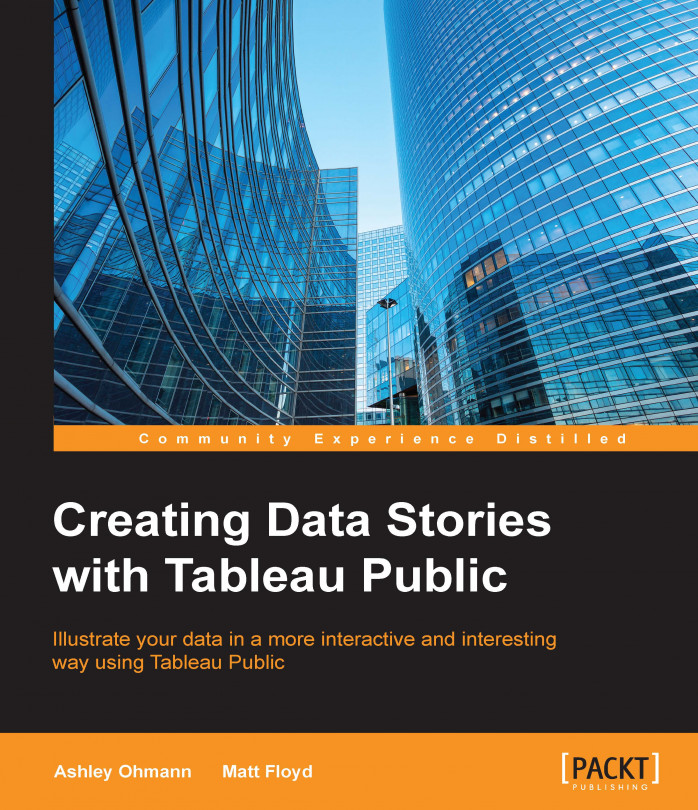The Tableau Software was originally imagined in the Stanford University Computer Science department, where a research project sponsored by the U.S. Department of Defense was launched to study how people can rapidly analyze data. This project merged two branches of computer science—the understanding of data relationships and computer graphics. This mash-up was discovered to be the best way for people to understand and sometimes digest complex data relationships rapidly and, in effect, help readers consume data. This project eventually moved from the Stanford campus to the corporate world, and Tableau Software was born. The usage and adoption of Tableau has since skyrocketed. At the time of writing this book, Tableau is the fastest growing software company in the world and now, Tableau competes directly with older software manufacturers for data visualization and discovery, such as Microsoft, IBM, SAS, Qlik, and Tibco, to name a few.
Most of these are compared by Gartner in its annual Magic Quadrant. For more information, visit http://www.gartner.com/technology/home.jsp.
Tableau Software's flagship program, Tableau Desktop, is a commercial software used by many organizations and corporations throughout the world. Tableau Public is the free version of Tableau's offering, and it is typically used with nonconfidential data either from the public domain or the one that we collected ourselves. This free public offering of Tableau Public is truly unique in the business intelligence and data discovery industry. There is no other software like it—powerful, free, and open to data story authors.
Tip
There are a few terms in this book that might be new to you. You, as an author, will load your data into a workbook, which will be saved into the Tableau Public Cloud.
A visualization is a single graph. It, typically present on a worksheet. One or more visualizations can be on a dashboard, which is where your users will interact with your data.
One of the wonderful features about Tableau Public is that you can load data and visualize it on your own. Traditionally, this has been an activity that was undertaken with the help of programmers at work. With Tableau Public and new blogging platforms, nonprogrammers can develop data visualization, publish to the Tableau Public website, and embed the data visualization on their own website. The basic steps to create a Tableau Public visualization are as follows:
Gather your data sources, usually in a spreadsheet or a
.csvfilePrepare and format your data to make it usable in Tableau Public
Connect to the data and start building data visualizations (charts, graphs, and other objects)
Save and publish the data visualization to the Tableau Public website
Embed your data visualization in your web page by using the code that Tableau Public provides
Tableau Public is used by some of the leading news organizations across the world, including The New York Times, The Guardian (UK), National Geographic (US), the Washington Post (US), the Boston Globe (US), La Informacion (Spain), and Época (Brazil). In the following sections, we will discuss installing Tableau Public. Then, we will take a look at how we can find some of these visualizations out there in the wild so that we can learn from others and create our own original visualizations.