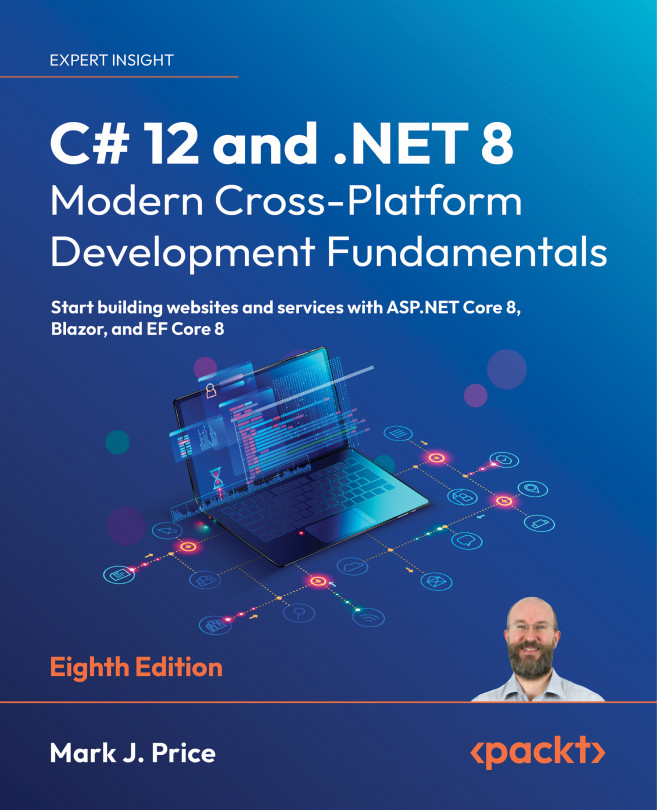Working with Data Using Entity Framework Core
This chapter is about reading from and writing to relational data stores, such as SQLite and SQL Server, by using the object-to-data store mapping technology named Entity Framework Core (EF Core).
This chapter will cover the following topics:
- Understanding modern databases
- Setting up EF Core in a .NET project
- Defining EF Core models
- Querying EF Core models
- Loading and tracking patterns with EF Core
- Modifying data with EF Core