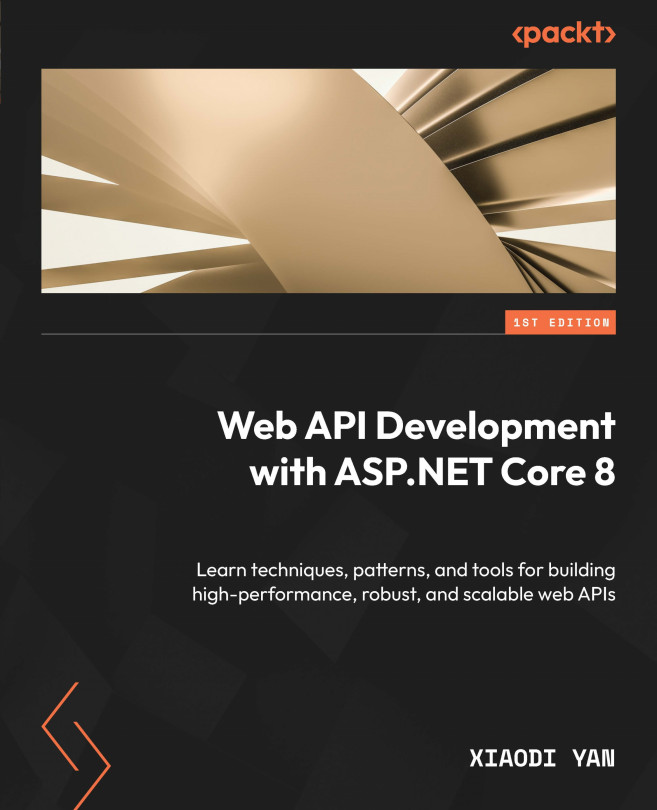Preface
Welcome to the world of ASP.NET Core!
.NET Core has undergone significant evolution since its inception and has emerged as a robust solution for building a wide array of applications, including web, desktop, mobile, gaming, and AI applications. With the release of .NET 8 at the end of 2023, it solidified its position as one of the most powerful and versatile frameworks for modern applications.
ASP.NET Core, built on top of the .NET Core platform, inherits its strengths, offering cross-platform compatibility, exceptional performance, and a modular architecture. It has become a popular choice for building cloud-native applications that can run seamlessly on any operating system, including Windows, macOS, and Linux, and can be deployed on any cloud platform, such as Azure, AWS, or GCP.
As organizations increasingly adopt ASP.NET Core for web application development, the demand for ASP.NET Core developers is on the rise. Whether you’re transitioning from the traditional .NET Framework or are new to web API development with ASP.NET Core, this book is tailored to meet your needs. It will guide you through building your first web API application with ASP.NET Core and provide you with the knowledge and skills to build robust, scalable, and maintainable web APIs.
While ASP.NET Core offers robust options for frontend development, such as Razor Pages, Blazor, and MVC, this book focuses on backend development. You’ll explore a range of topics, including REST-based APIs, gRPC APIs, GraphQL APIs, and real-time APIs, gaining insights into essential concepts and best practices for building web APIs with ASP.NET Core.
Additionally, we’ll delve into testing methodologies and tools such as unit testing and integration testing to ensure the quality and reliability of your web APIs. We’ll also explore modern development practices such as CI/CD, containerization, monitoring, and cloud-native design patterns, essential for contemporary web API development.
While this book serves as a foundational resource, it merely scratches the surface of what ASP.NET Core has to offer. I encourage you to use it as a stepping stone to further explore the vast landscape of ASP.NET Core on your own. Experiment with the sample code provided and refer to the links in the book for more in-depth learning. Don’t forget to explore the official documentation for the latest updates and features.
I hope you will find this book useful and it will inspire you to explore the world of ASP.NET Core. Happy reading!