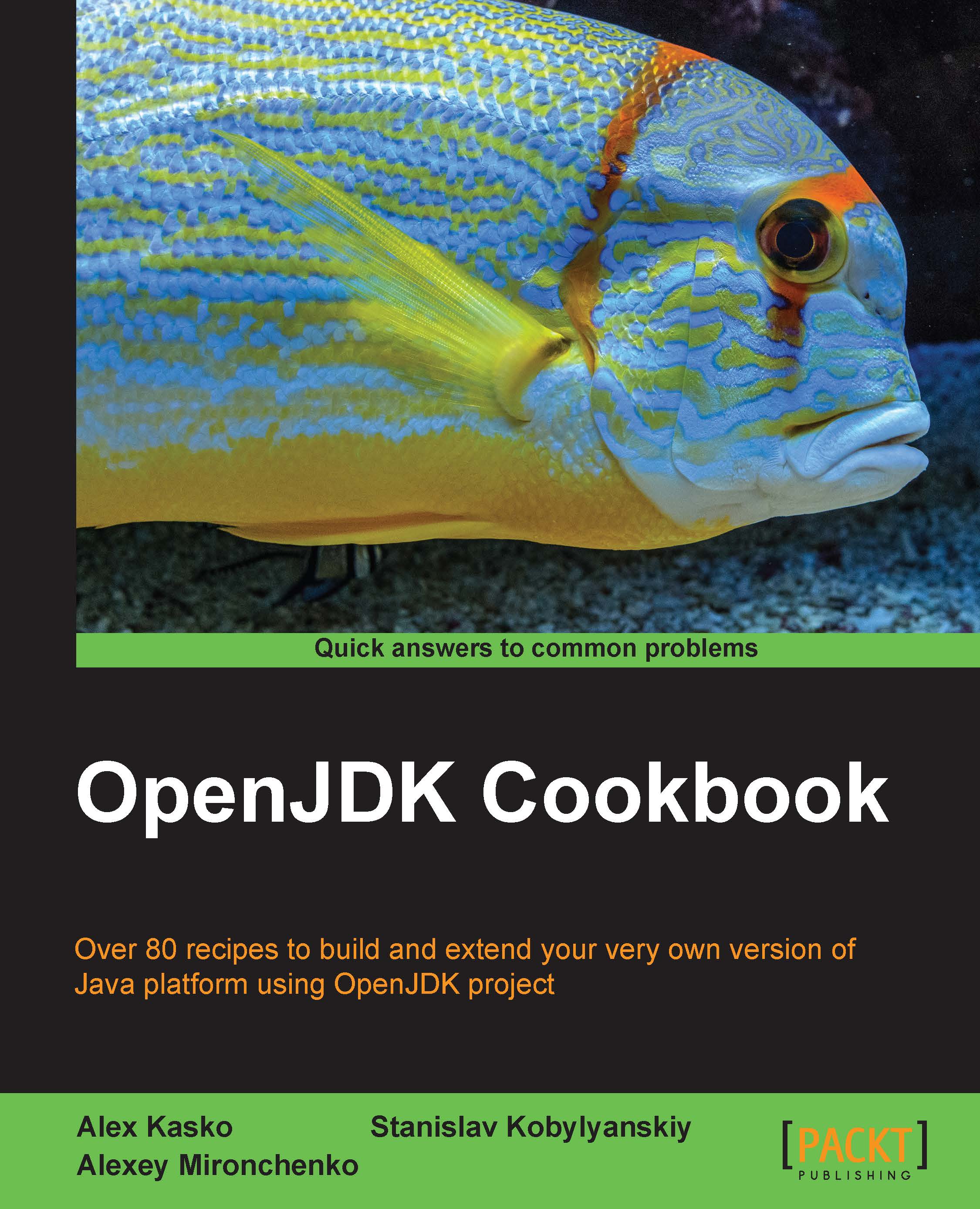Compiling JT Harness from the source code
JT Harness is a framework that allows you to execute different sets of tests. It is not necessary to use it only with jtreg. Other testing frameworks can be integrated with it as well. This means that it could be useful to have its source code to be able to build it from the source. This is exactly what this recipe is going to explain.
Getting ready
You will need Internet access to download the source code and install the additional software that is required for the build.
Ensure that Ant version 1.6.1 or later is installed on the machine. If not, then install it. The How to do it... section depends on the OS you are using. For example, on Fedora, that will be:
yum install ant
On Windows, the simplest way would be to just download the distribution and add Ant's bin folder to the PATH environment variable. The Ant distribution can be found at http://ant.apache.org/. Keep in mind that, to make it work, the JAVA_HOME environment variable has to contain...