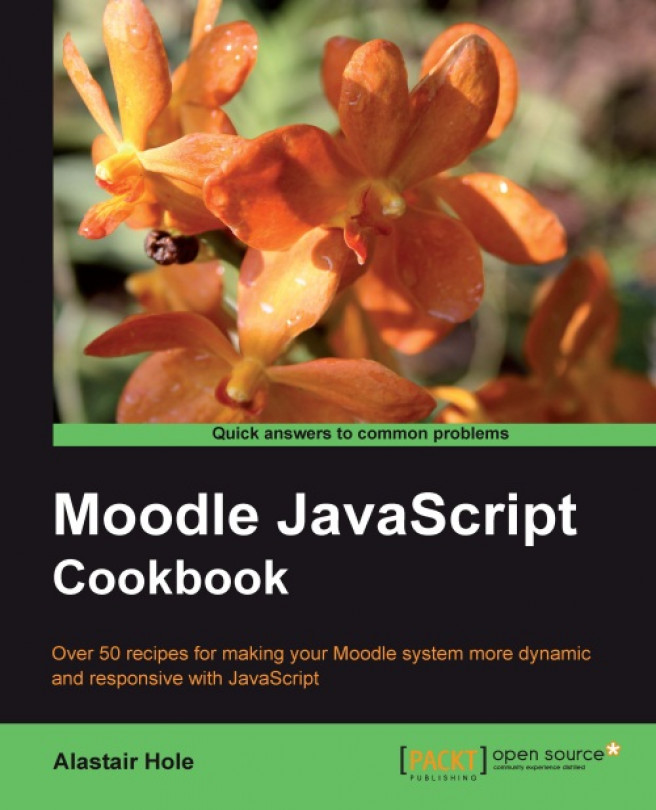Chapter 7. Advanced Layout Techniques
In this chapter, we will cover:
Adding a fly-out navigation menu
Adding a drop-down navigation menu
Displaying a tree-view navigation menu
Adding a tabbed content control
Displaying content in a modal window
In this chapter, we will look at a selection of techniques available which are designed to enhance the way users interact with our content. First of all, we will look at the different ways we can present a navigation menu, giving the user a convenient list of the content that we are making available to them. Secondly, we will look at two different ways we can present the actual content to which they have navigated.
We will look at methods of enhancing the display and navigation of page content, by extending existing markup in keeping with the concept of 'progressive enhancement'. In this context, progressive enhancement essentially means that all the content will remain usable to users without JavaScript enabled, or without a suitably modern implementation of JavaScript enabled.
The concept of a navigation menu is well established in the realm of graphical user interfaces, and these tried and tested design patterns have been naturally carried over to the web. The three navigation...
Adding a fly-out navigation menu
The 'fly-out menu' style of navigation is one that many users will be familiar with. It has appeared in various guises in desktop operating system user interfaces and website user interfaces alike, allows a complex navigation tree to be displayed efficiently, and can be easily traversed by the user.
A typical example of this type of menu is the context-sensitive menu that is displayed when right-clicking almost any type of object in modern operating systems, including files, folders, blocks of highlighted text, and even directly on the desktop.
This example will build such a menu by extending existing HTML markup with the YUI3 module node-menunav.
1. We prepare a PHP page to house the markup of our menu. This example will use a file name nav_flyout.php, with the following content:
Adding a drop-down navigation menu
A slight variation to the fly-out menu is the drop-down menu. Again, this is a menu structure that many users will find familiar and will be able to use comfortably.
We may build on the previous recipe, as the markup will be almost identical, just with the addition of some CSS class names applied to the parent element.
1. This example uses a file nav_dropdown.php with the following content:
Displaying a tree-view navigation menu
Yet another method of displaying a navigational hierarchy is the tree-view. This is familiar to users from cases such as browsing a directory structure of files and folders within a graphical operating system shell (for example, Microsoft Windows Explorer).
At the time of writing, YUI3 lacks a stable port of the TreeView widget so we will be using the TreeView widget from YUI2.
1. We must define the markup of our menu tree, in this example within nav_tree.php:
 Argentina
Argentina
 Australia
Australia
 Austria
Austria
 Belgium
Belgium
 Brazil
Brazil
 Bulgaria
Bulgaria
 Canada
Canada
 Chile
Chile
 Colombia
Colombia
 Cyprus
Cyprus
 Czechia
Czechia
 Denmark
Denmark
 Ecuador
Ecuador
 Egypt
Egypt
 Estonia
Estonia
 Finland
Finland
 France
France
 Germany
Germany
 Great Britain
Great Britain
 Greece
Greece
 Hungary
Hungary
 India
India
 Indonesia
Indonesia
 Ireland
Ireland
 Italy
Italy
 Japan
Japan
 Latvia
Latvia
 Lithuania
Lithuania
 Luxembourg
Luxembourg
 Malaysia
Malaysia
 Malta
Malta
 Mexico
Mexico
 Netherlands
Netherlands
 New Zealand
New Zealand
 Norway
Norway
 Philippines
Philippines
 Poland
Poland
 Portugal
Portugal
 Romania
Romania
 Russia
Russia
 Singapore
Singapore
 Slovakia
Slovakia
 Slovenia
Slovenia
 South Africa
South Africa
 South Korea
South Korea
 Spain
Spain
 Sweden
Sweden
 Switzerland
Switzerland
 Taiwan
Taiwan
 Thailand
Thailand
 Turkey
Turkey
 Ukraine
Ukraine
 United States
United States