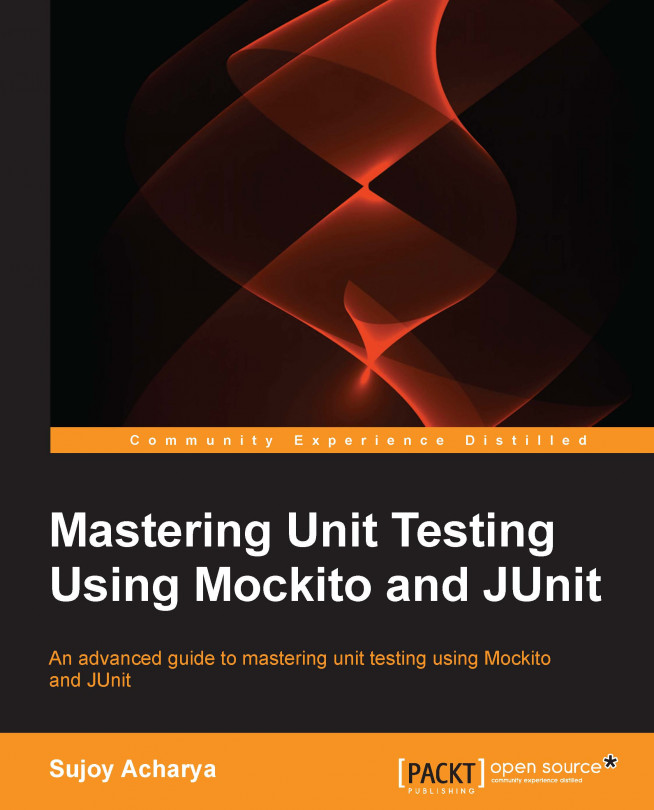Jenkins
Jenkins is an open source CI tool written in Java. It runs on any web container compliant with Servlet Specification 2.4. The new Apache Tomcat server is an example of a web container with which Jenkins can be integrated as a Windows service.
Jenkins supports various source control platforms, such as CVS, SVN, Git, Mercurial, and ClearCase through the use of plugins.
It can execute automated builds on Ant and Maven projects. Jenkins is free (MIT license) and runs on many operating systems. Jenkins doesn't allow you to create a Gradle project, but you can create a free-style project and build Gradle projects.
To install Jenkins on your local machine, follow the instructions at https://wiki.jenkins-ci.org/display/JENKINS/Installing+Jenkins.
Once Jenkins is installed, we will perform the following steps to configure Jenkins:
Launch the Jenkins URL; from the home page go to Manage Jenkins | Configure system.
Now you need to set up the JDK. Go to the JDK section, click on JDK installations...