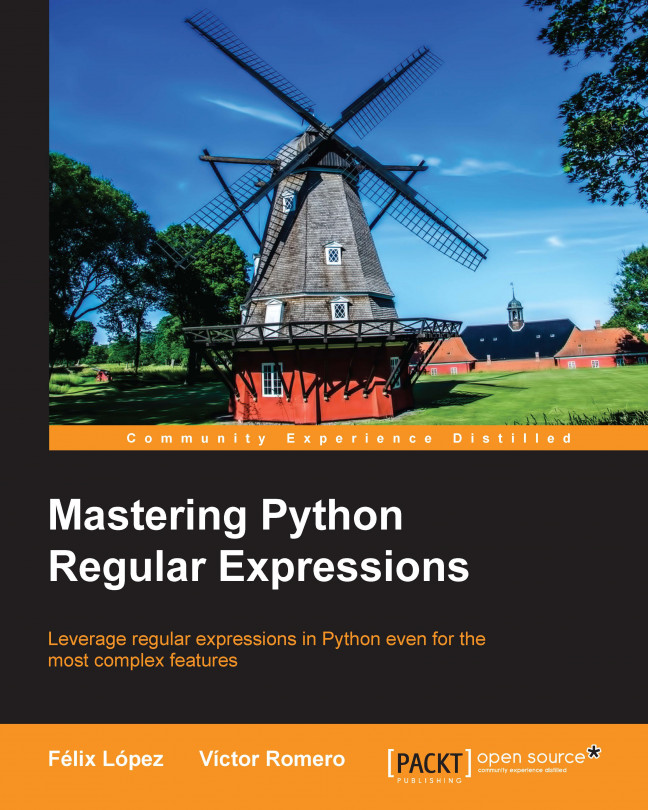Special cases with groups
Python provides us with some forms of groups that can help us to modify the regular expressions or even to match a pattern only when a previous group exists in the match, such as an if statement.
There is a way to apply the flags we've seen in Chapter 2 Regular Expressions with Python, using a special form of grouping: (?iLmsux).
For example:
The above example is the same as:
We've seen what these examples do several times in the previous chapter.
Remember that a flag is applied to the whole expression.
This is a very useful case of groups. It tries to match a pattern in case a previous one was found. On the other hand, it doesn't try to match a pattern in case a previous group was not found. In short, it's like an if-else statement...
Throughout Chapter 2, Regular Expressions with Python, we've seen several operations where there was a warning about overlapping groups: for example, the findall operation. This is something that seems to confuse a lot of people. So, let's try to bring some clarity with a simple example:
What's happening here? Why does the following expression give us 'a' and 'a' instead of 'aba' and 'a'?
Let's look at it step by step to understand the solution:
As we can see in the preceding figure, the characters aba are matched, but the captured group is only formed by a. This is because even though our regex is grouping every character, it stays with the last a. Keep this in mind because it's the key to understanding how it works. Stop for a moment and think about it, we're requesting the regex engine to capture all the groups made up of a or b, but just for one of the characters and that's the key...
Don't allow the simplicity of the chapter to fool you, what we have learned throughout this chapter will be very useful in your day-to-day work with regex, and it'll give you a lot of leverage.
Let's summarize what we have learned so far. First, we have seen how a group can help us when we need to apply quantifiers to only some part of the expression.
We have also learned how to use the captured groups in the pattern again or even in the replacement string in the sub operation, thanks to backreferences.
In this chapter, we have also viewed named groups, a tool for improving the readability and future maintenance of the regex.
Later on, we have learned to match a subexpression just in case a previous group exists or on the other hand, to match it when a previous group doesn't exist.
Now that we know how to use groups, it's time to learn a more complex subject very close to groups; look around!