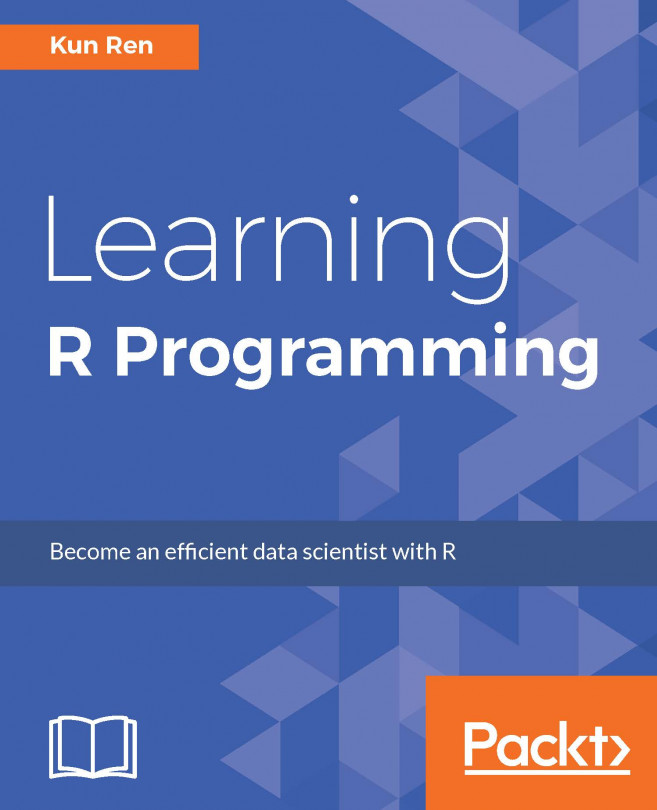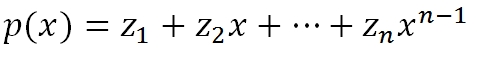In the previous chapters, you learned how to create several basic types of objects, including atomic vectors, lists, and data frames to store data. You learned how to create functions to store logic. Given these building blocks of R script, you learned about different types of expressions to control the flow of logic involving basic objects. Now, we are getting familiar with the basic grammar and syntax of the R programming language. It's time to build a vocabulary of R using built-in functions to work with basic objects.
The real power of R lies in the enormous amount of functions it provides. Getting to know a variety of basic functions is extremely useful, and it will save you time and boost your productivity.
Although R is mainly a statistical computing environment, many basic functions are not related to any statistics but to more fundamental tasks such as inspecting the environment, converting texts to numbers, and performing logical operations.
In...