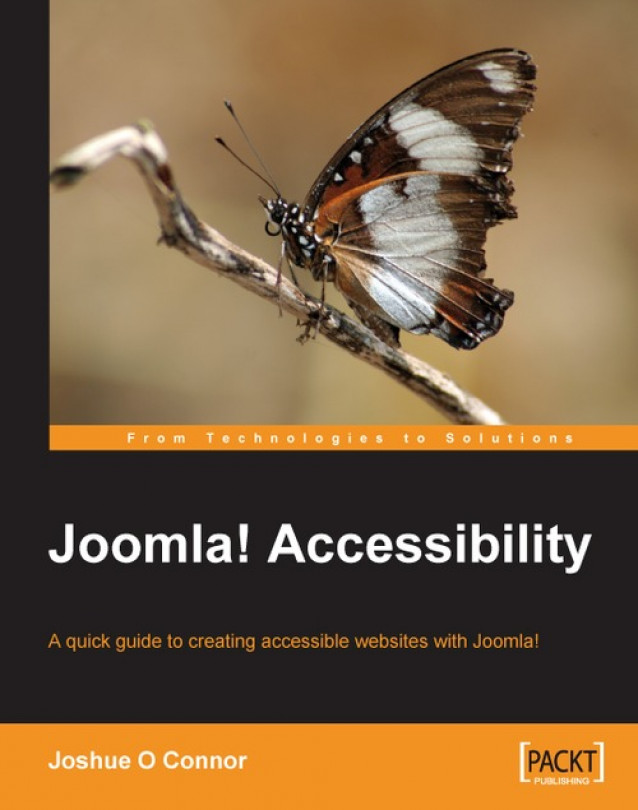You can make your site much more accessible by using descriptive link text. Doing this (when you think about it) makes a lot of sense but it is certainly not always applied in the wild.
Avoid links that use the text 'click here', as you could have several links on the page which say 'click here' and a blind user is therefore not informed what the link is for, where it will bring them, or what they can expect when they get there.
Include text that describes what the link is for and where it goes in your links. Screen reader users will thank you for it and find your site much more pleasant to use. Graphic designers may not like this as it makes link text longer but you can compromise.
As mentioned previously when we were talking about headings, a screen reader user can extract the headings from a page and browse the site by selecting the sections of interest to them. They can do exactly the same with links. By extracting the links from the page the screen...