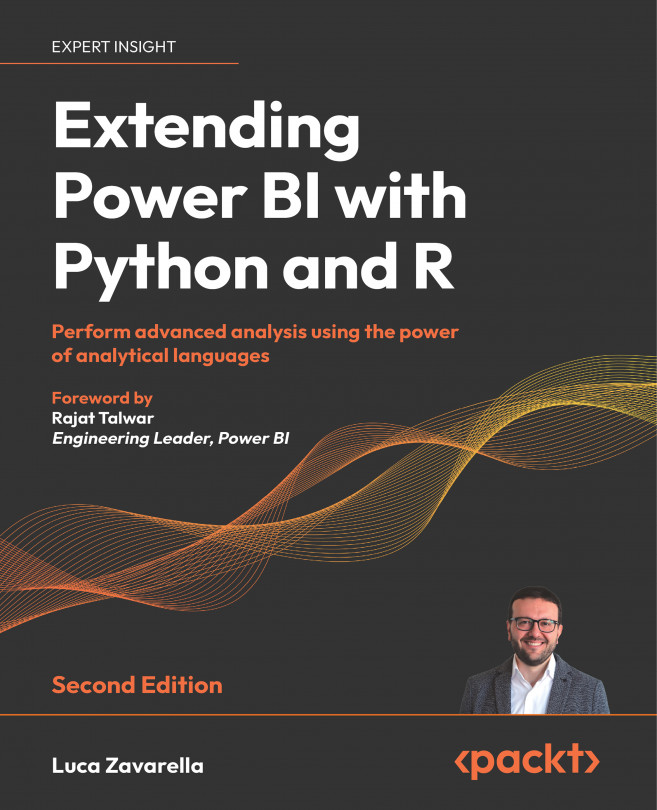Adding Statistical Insights: Outliers and Missing Values
In the previous chapter, we explored a range of statistical functions in Power BI, including calculating correlations between variables. Now, we will continue to extend the data enrichment possibilities in Power BI through statistical functions by focusing on methodologies to detect univariate and multivariate outliers in your dataset. Additionally, we will explore advanced techniques to impute possible missing values in datasets and time series.
In this chapter, we will delve into what outliers are, highlight their impact on analysis accuracy, and provide strategies for dealing with them in Power BI. Furthermore, missing values can cause significant issues during data analysis and reporting. Unfortunately, Power BI lacks native tools, but luckily we can turn to Python or R to fill this gap. Therefore, understanding how to diagnose missing values accurately and implement effective imputation algorithms becomes crucial for...