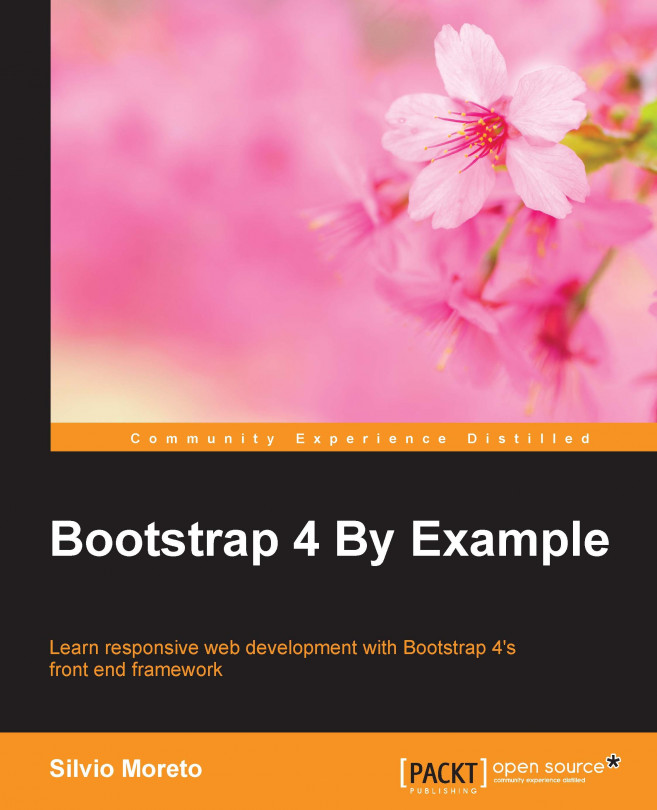Now that we have fixed everything and learned some things about media queries and CSS3 properties, let's play with our layout and change it a bit for different devices. We will be starting with mobile and go further until we reach large desktops.
To do so, we must apply the column class for the specific viewport, as we did for medium displays using the .col-md-* class. The following table was presented in the previous chapter to show the different classes and the resolutions applicable for specific classes:
|
Extra small devices (phones < 544px / 34em) |
Small devices (tablets ≥ 544px / 34em and < 768px / 48em) |
Medium devices (desktops ≥ 768px /48em < 900px / 62em) |
Large devices (desktops ≥ 900px / 62em < 1200px 75em) |
Extra-large devices (Desktops ≥ 1200px / 75em) | |
|---|---|---|---|---|---|
|
Grid behavior |
Horizontal lines at all times |
Collapse at start and fit column grid | |||
|
Container fixed width |
Auto |
|
|
| |