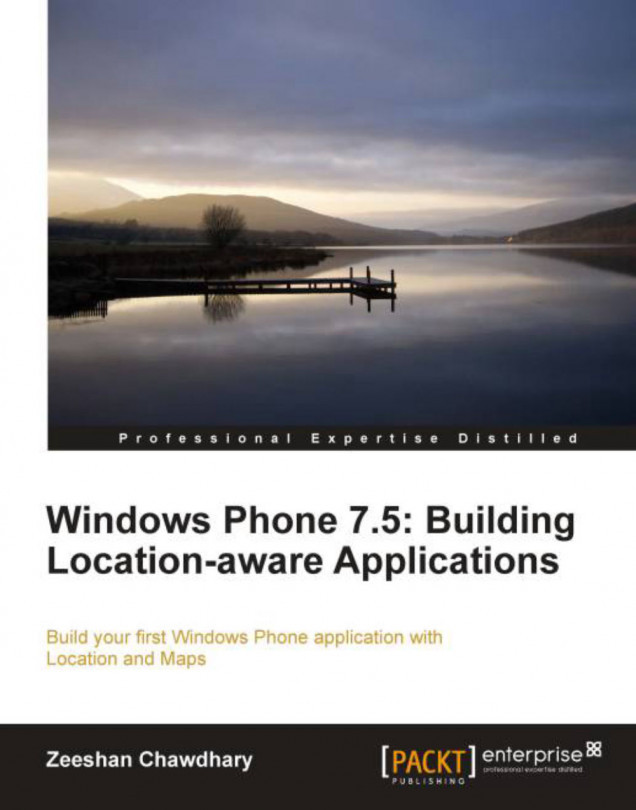Microsoft's Windows Phone 7.5 (Mango) is a fresh new approach to mobile operating systems and user interfaces. In fact Microsoft has got good reviews from every quarter of the mobile phone world. What's different with Windows Phone is the emphasis on an integrated user experience rather than apps. The Metro user interface is clean, engaging, exciting, and different. Keeping the interface relevant and inclusive for the users, Microsoft has kept location as a compulsory hardware requirement for all Windows Phone handset manufacturers. This also signifies the important role of location in current and future Windows Phones. See Hardware Specifications for Windows Phone at:
http://msdn.microsoft.com/en-us/library/ff637514(v=vs.92).aspx)
Let us now understand how Microsoft uses LBS in Windows Phone 7.5. As we learnt earlier, all WP7.5 phones have A-GPS and Wi-Fi capabilities built in the phone. This coupled with the Microsoft Location Service completes the location hardware and software required to build our location-aware apps!
In order to use the location APIs in your WP7.5 application, you need to include the System.Device.Location assembly in your application. Before you can use location in your app, make sure your device has location enabled; if not, you can enable it from the SETTINGS page on your WP7.5 Phone, as shown in the following screenshots from our Nokia Lumia 800:
 |
The GeoCoordinateWatcher class is the class which exposes the Windows Phone Location Service. It contains methods for both:
Getting location information on demand
Sending location information on position change or status change
Lastly, as with all mobile phone platforms, Microsoft has bundled an excellent location sensor simulator with the Windows Phone 7.1 SDK, which can be used to simulate location via live real-time values as well as saved values as shown in the following screenshot:
 |