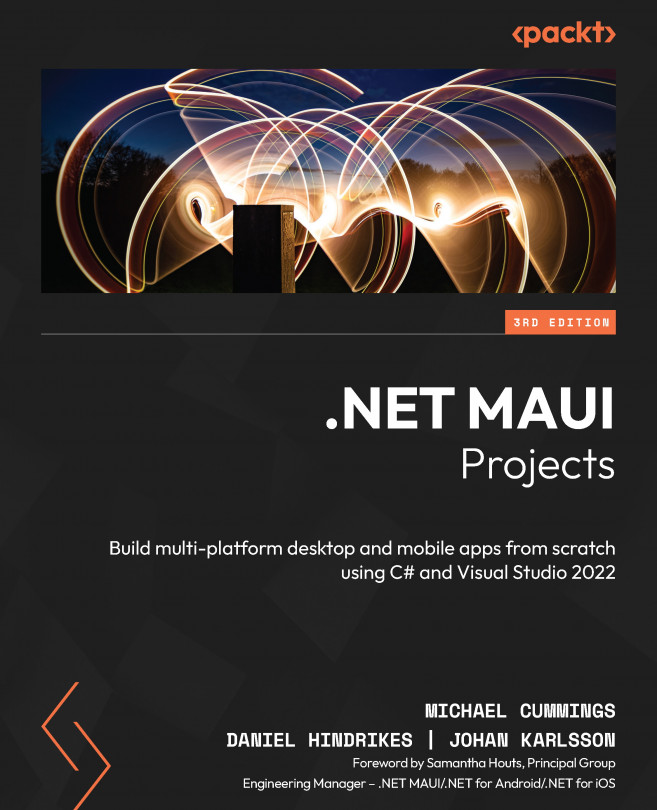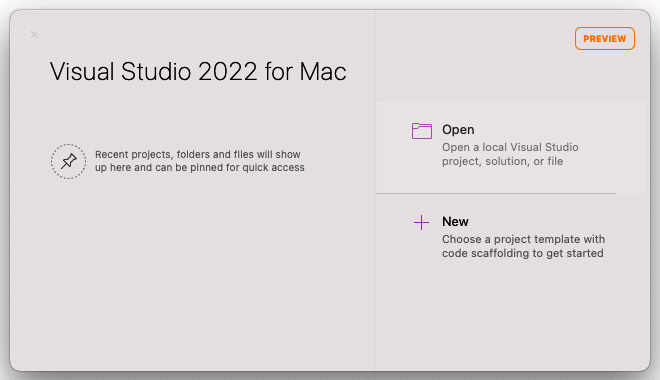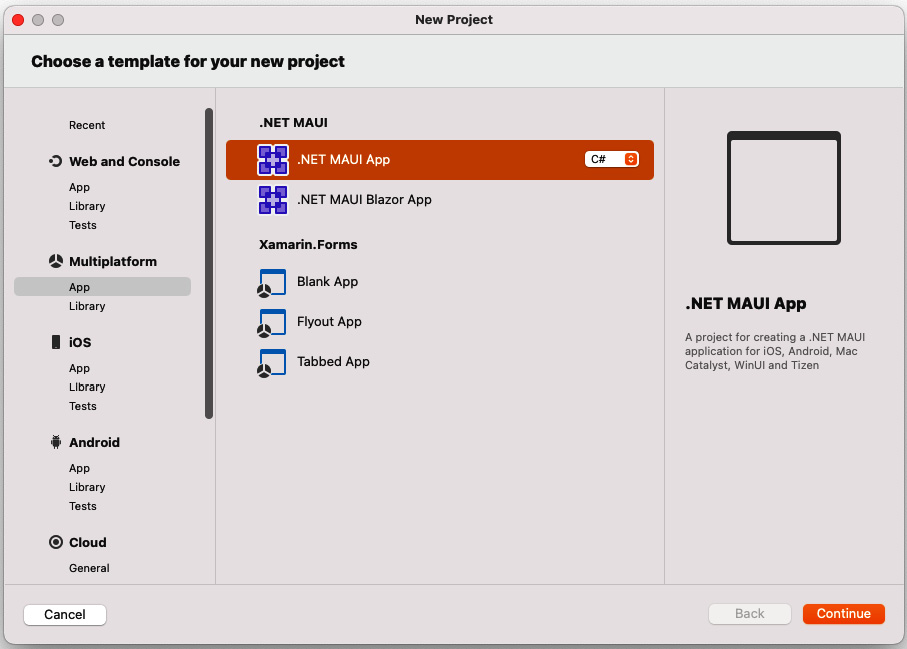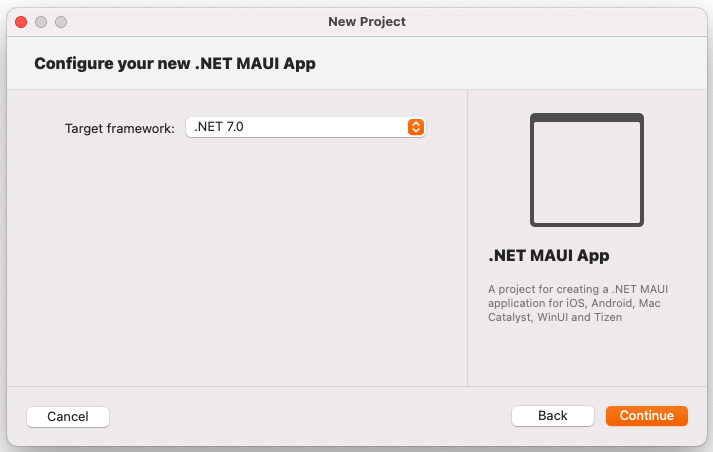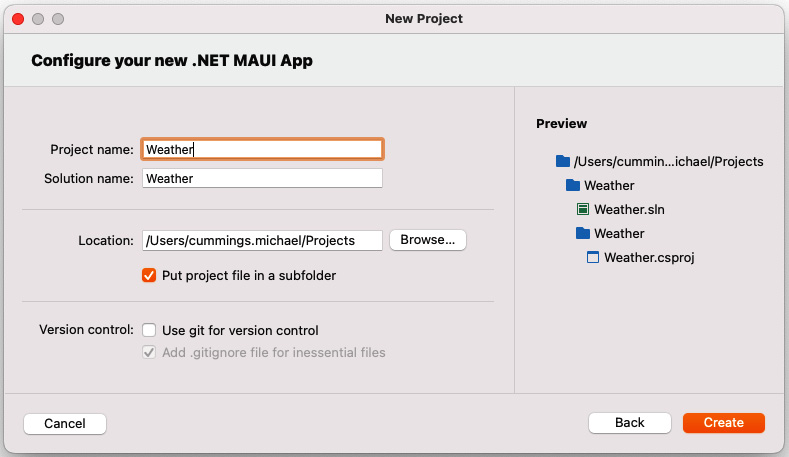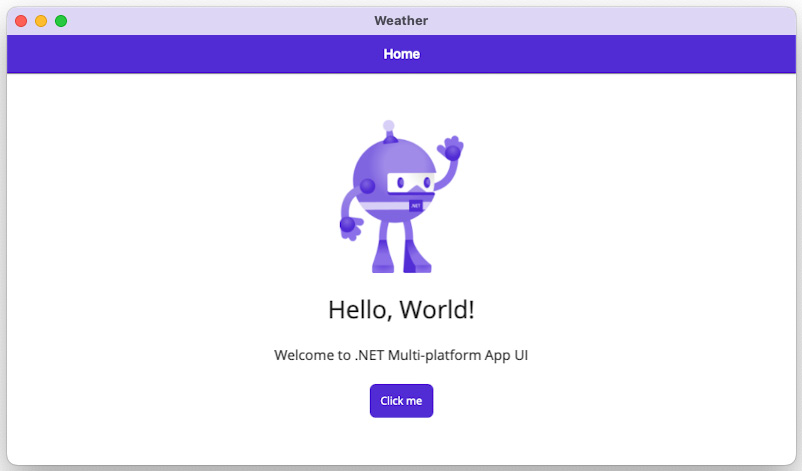Building a Weather App for Multiple Form Factors
.NET MAUI isn’t just for creating apps for phones; it can also be used to create apps for tablets and desktop computers. In this chapter, we will build an app that will work on all of these platforms and optimize the user interface for each form factor. As well as using three different form factors, we are also going to be working on four different operating systems: iOS, macOS, Android, and Windows.
The following topics will be covered in this chapter:
- Using
FlexLayoutin .NET MAUI - Using
VisualStateManager - Using different views for different form factors
- Using behaviors
Let’s get started!