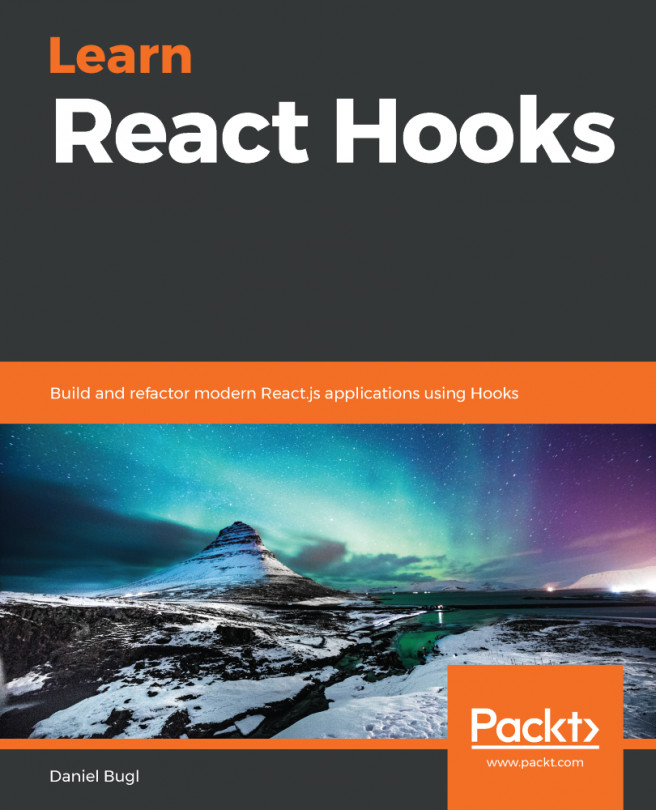In the previous chapter, we implemented routing using the Navi library. We started by implementing pages, then defining routes and static links. Finally, we implemented dynamic links and accessed route information using Hooks.
In this chapter, we are going to learn about various Hooks that are provided by the React community. These Hooks can be used to simplify input handling, and implement React life cycles in order to simplify migration from React class components. Furthermore, there are Hooks that implement various behaviors such as timers, checking if the client is online, hover and focus events, and data manipulation. Finally, we are going to learn about responsive design and implementing undo/redo functionality using Hooks.
The following topics will be covered in this chapter:
- Simplifying input handling using the Input Hook
- Implementing React life...