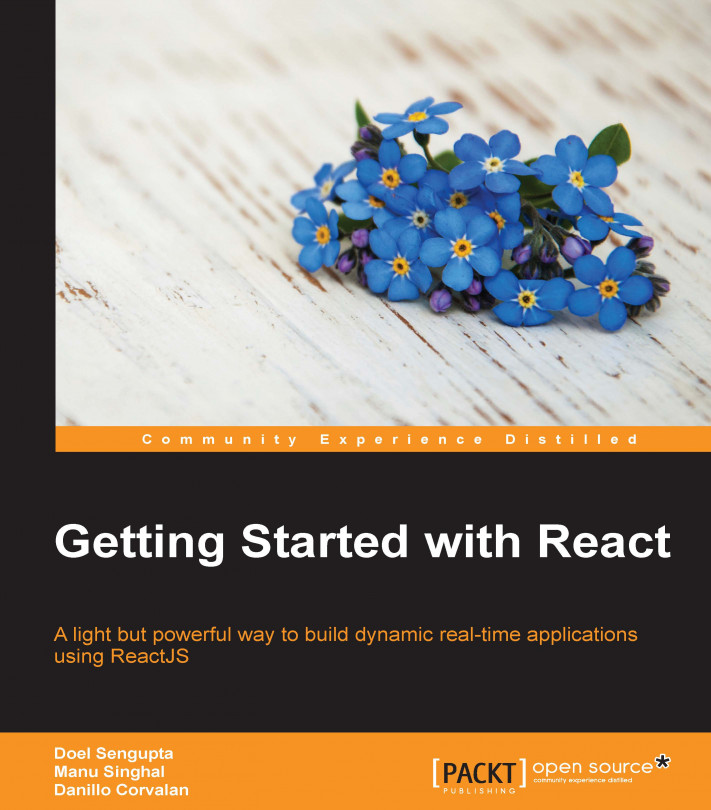Danillo Corvalan is a software engineer who is passionate about software patterns and practices. He has a keen interest in the rapidly changing world of software development. He is quite insistent about the need of fast and reliable frameworks. He is originally from Brazil, now living in Amsterdam, the Netherlands. He loves biking a lot. In Brazil, he worked on applications for the general public and lawyers, at the Court of Justice in his hometown city, Cuiab/MT. Then, he moved to Florianpolis/SC, and worked at Bravi Software for developing hybrid and responsive web apps for education. Now, in Amsterdam, he is working at Vigour.io and helping to develop live multiscreen and responsive apps. From the web client-side perspective, in general, he has been in touch with technologies, such as vanilla JavaScript, jQuery, Backbone, and ReactJS. For the past 5 years, Danillo has also worked with open source platforms and JavaScript on the server side (Node.js). He has played with React Native in order to develop native mobile applications with ReactJS.
Read more about Danillo Corvalan