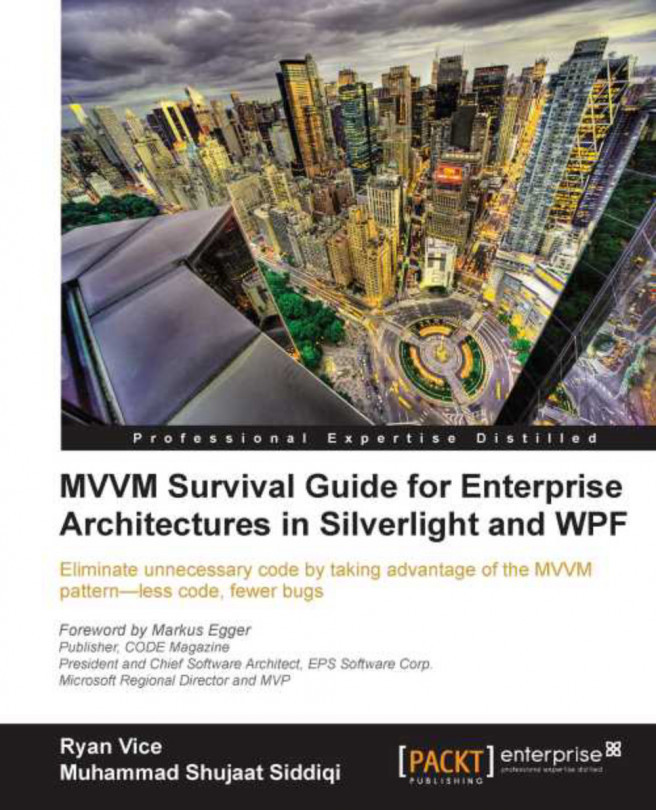By Ryan Vice
Getting user input from the view to the view model is one of the many challenges of implementing MVVM especially when you want to keep it pure and go with a no code-behind approach. In this chapter, we will look at how the command infrastructure helps make this task easier and where the command infrastructure falls short. We will look at several ways of dealing with the shortcomings of the commanding infrastructure, examining both code-behind and no code-behind approaches as well as looking at how the MVVM Light framework can make our life easier.