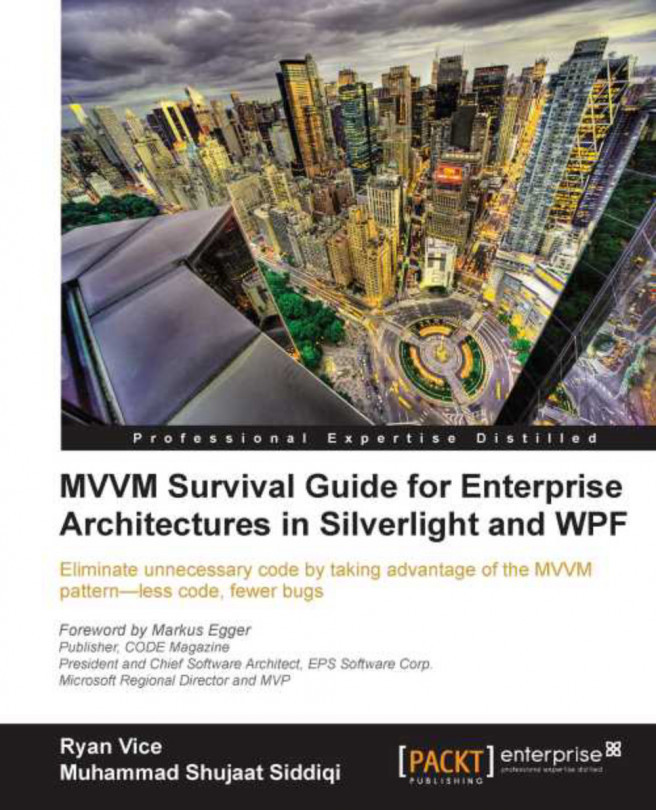By Ryan Vice
Now that we've laid a solid foundation by covering the history of presentation patterns and by building the Project Billing sample in MVVM, we are ready for a deeper dive that will take us beyond "Hello World" applications and into the real world of enterprise MVVM development. One of the key goals of this book is to provide comprehensive coverage of MVVM that will guide you through the many architectural decisions that need to be made when designing and building MVVM applications. If you are a one-man team building an internal intranet application that serves a small number of users, then you should have a much simpler design than if you were building the next http://www.amazon.com/.
Our goal is to educate you on not just the "hows" but also the "whys" of each technique that we introduce. This will allow you to find the right balance in your design, and help you to avoid over-engineering or under-engineering your solution. To help us accomplish...