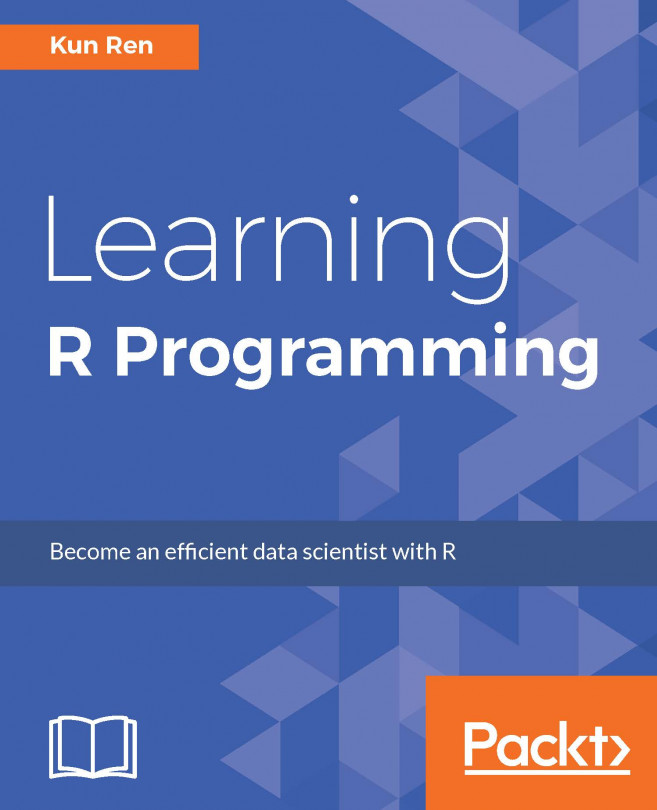Expressions are the building blocks of a function. R has a very clear syntax that suggests that an expression is either a symbol or a function call.
Although everything we do is in essence implemented by functions, R gives some functions a special syntax so that it is more friendly to write readable R code.
In the next few sections, we will see the following fundamental expressions that are given a special syntax:
Assignment expressions
Conditional expressions
Loop expressions