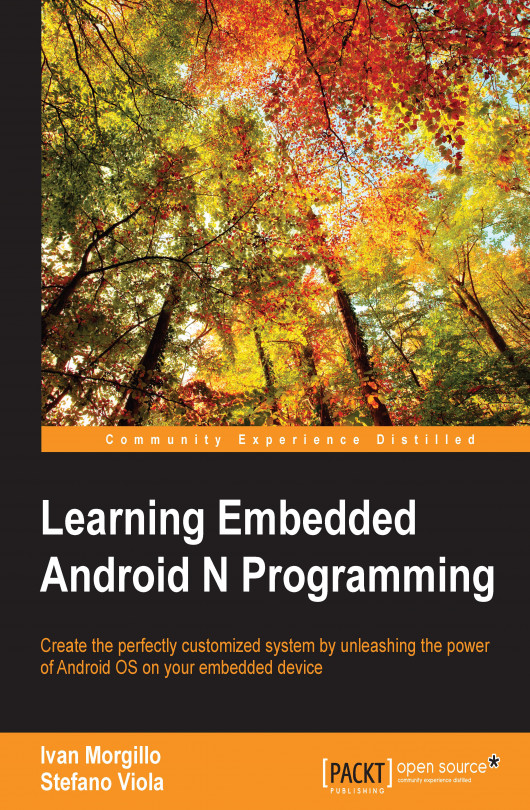In the previous chapter, you learned about the most popular custom Android ROMs. We started to dive deep and analyze those parts of the system involved in the modding process, to effectively understand where to customize and how to do it, mastering the Android modding toolset.
In this chapter, we will go even further, diving deeper into every single aspect of a ROM, using practical examples to show how to customize and increase the performance of your ROM.
The main topics of this chapter are:
Hacking the Android framework
Adding new Android applications to the build system
Adding new Linux-native apps, using the Android source code, or editing an existing binary ROM image
Optimizing the system to better support custom hardware, with focus on the application layer and on the kernel layer.