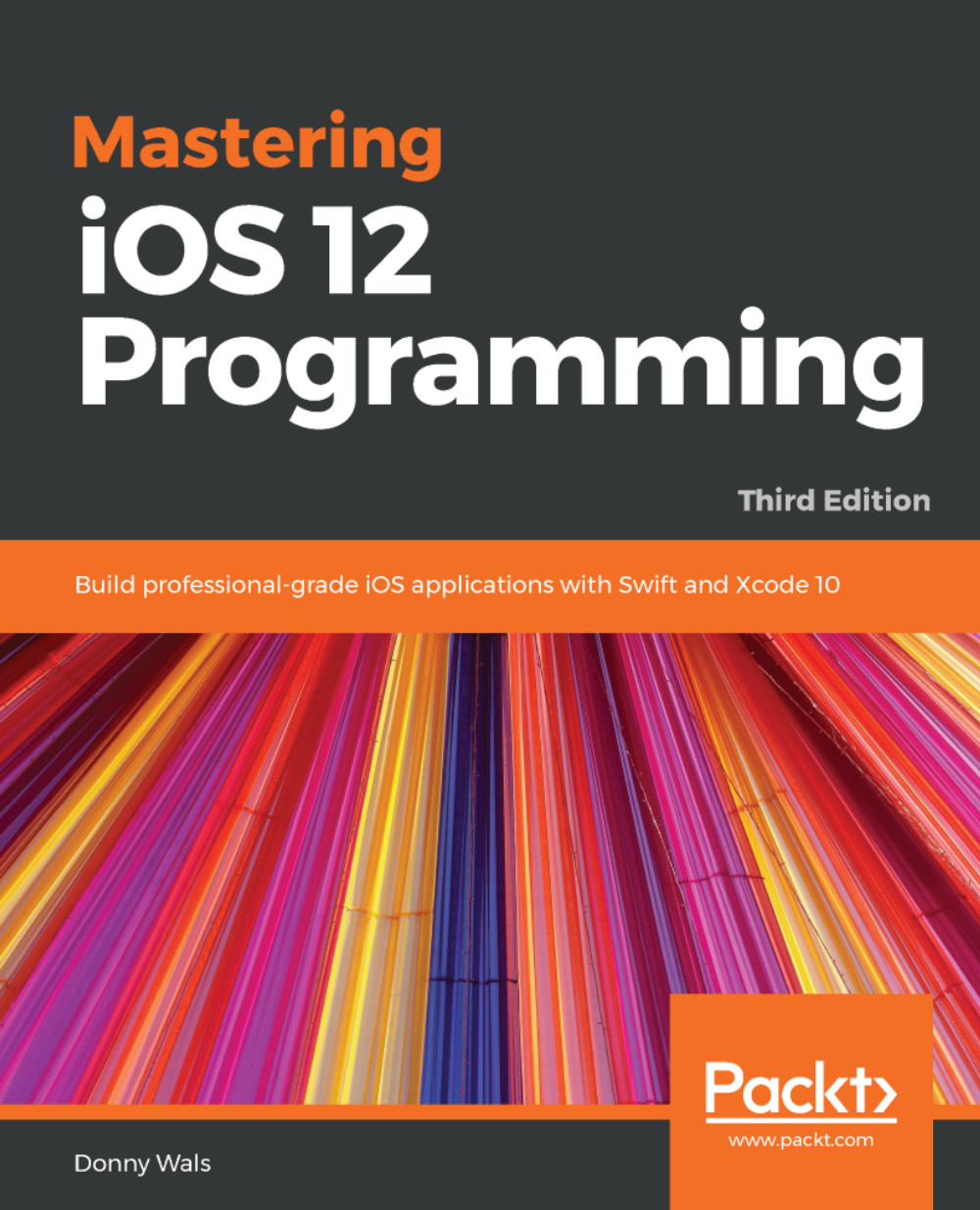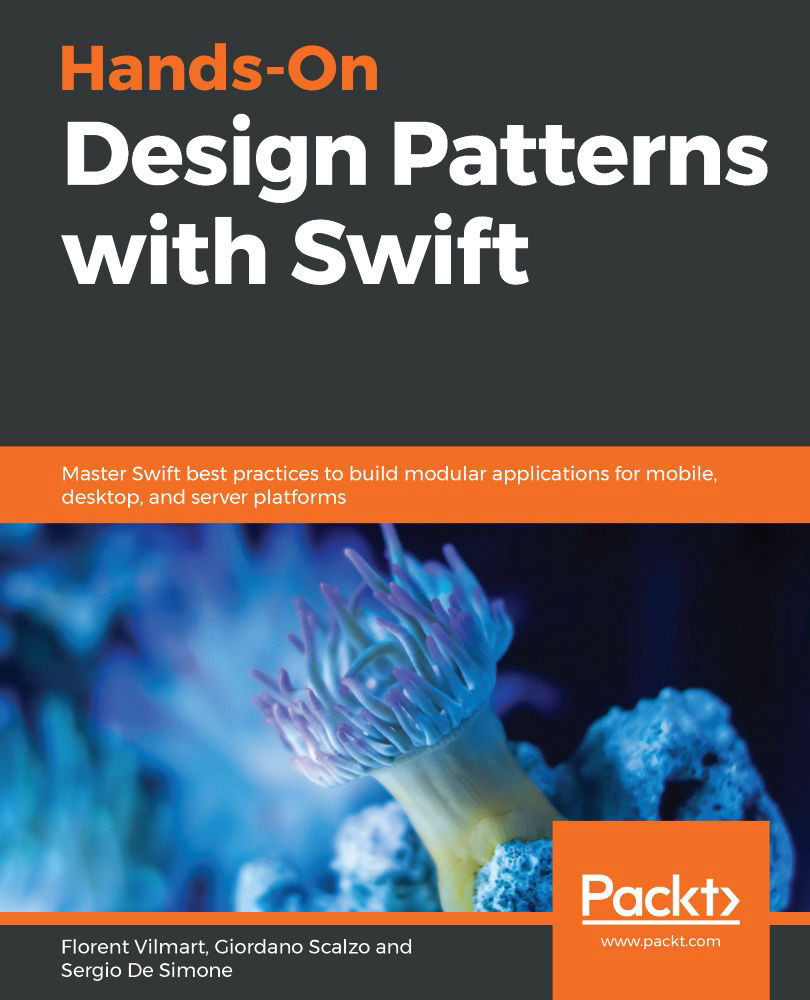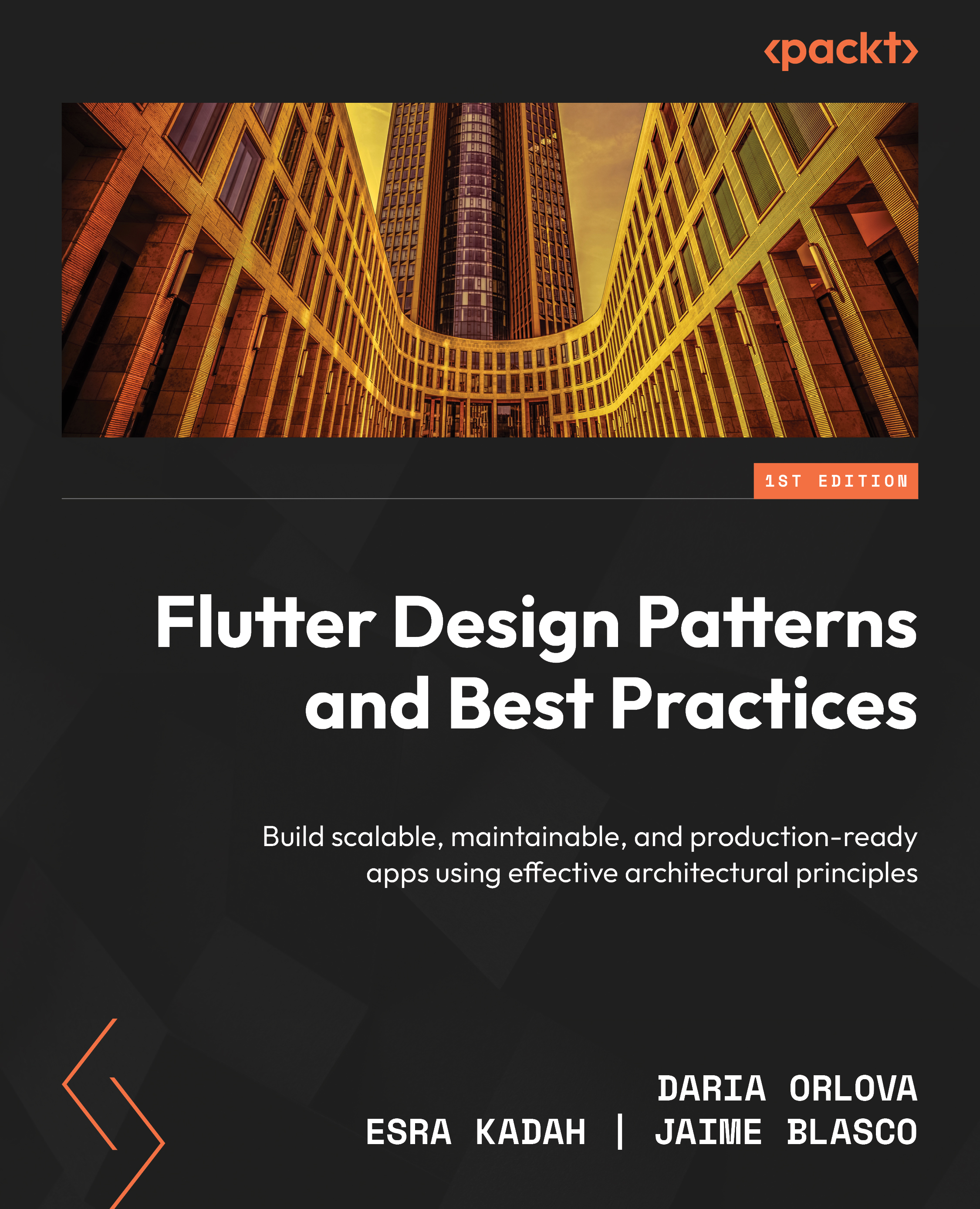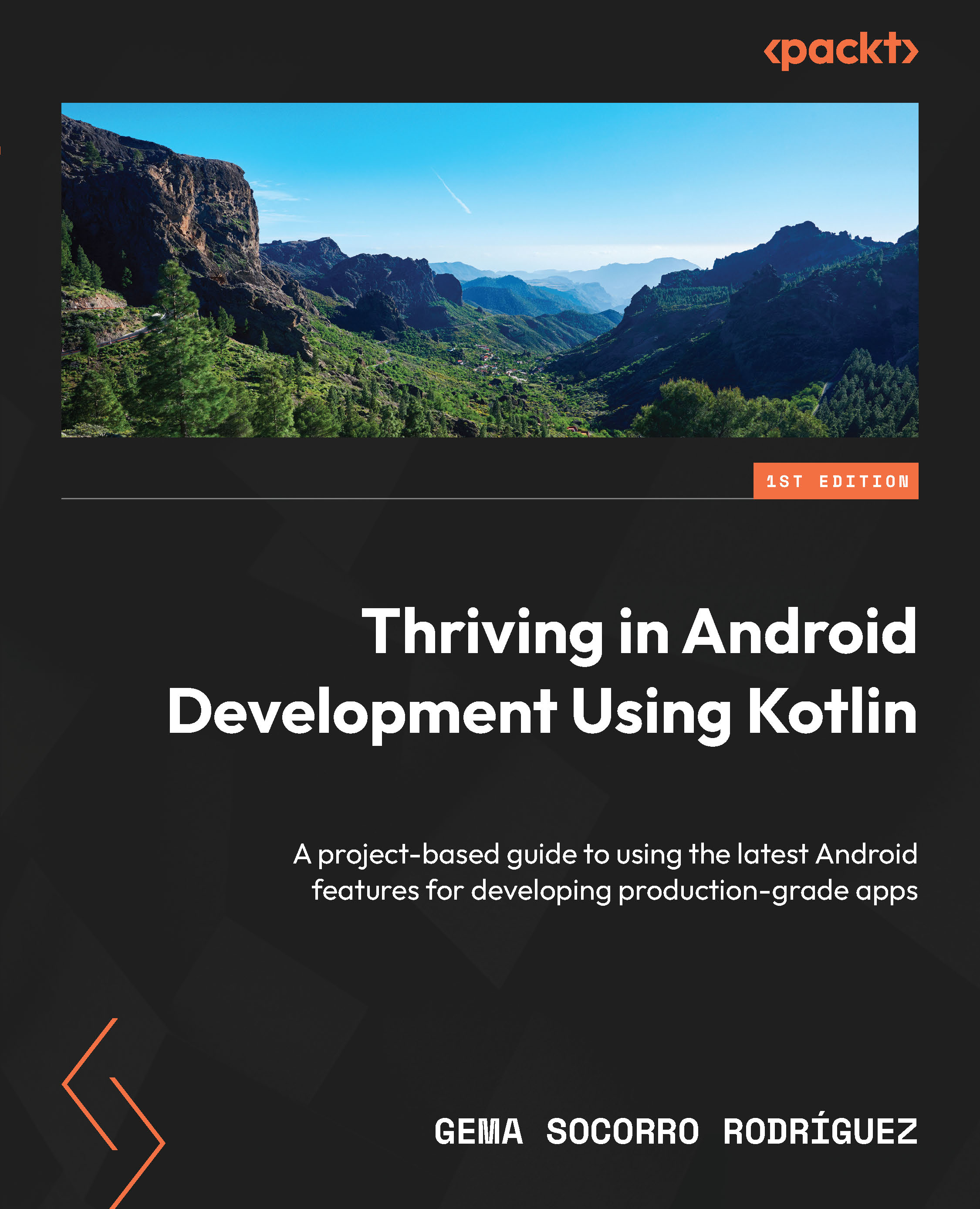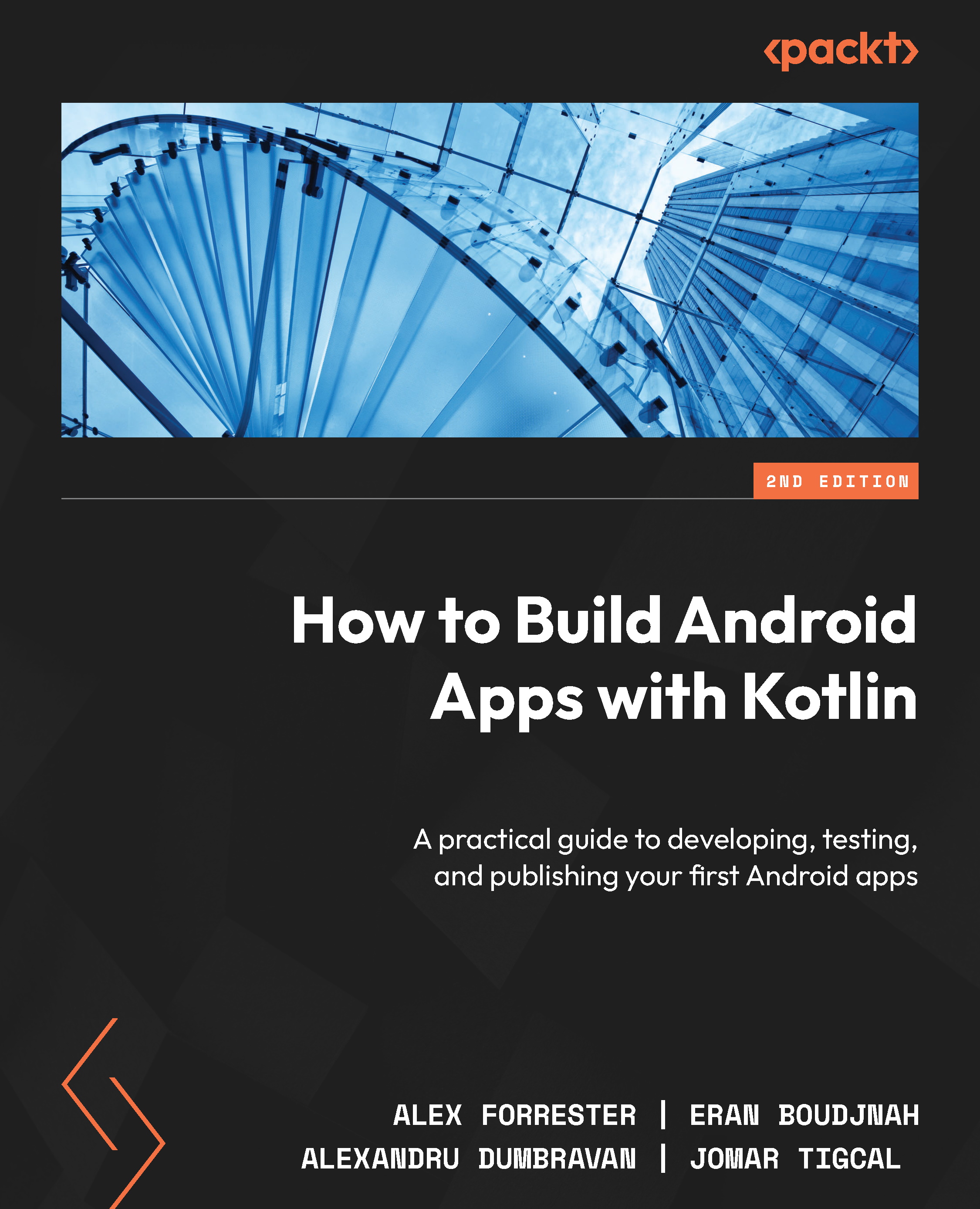Next, we look at the toolbar, which is demonstrated as follows:
First, we have a play button, which is how we launch our app (or use command + R). Next, you will see a stop button, which will not be active until you run your app. This stop button (or command + .) is used to stop your app from running. To the right of the stop button, you will see your target (your project name), along with the current simulator that has been selected. If you click on your project name, you will see a screen similar to this:
This drop-down menu, which we will call the Device and iOS Simulators drop-down menu, allows you to change your simulator type. For our project, select iPhone7 Plus as your simulator and then click on the play icon (or use command + R) to run your app.
Now, let's return to Xcode and select the stop button (or use command + .).
If you use the keyboard shortcut, make sure Xcode is in focus; otherwise, this shortcut will not work. I work on a 15-inch MacBook Pro Retina. Therefore, when I am working on an app, I will use the iPhone X or iPad Air 2 simulator in landscape mode. They both fit nicely on my screen without me having to resize either.
In addition to the Simulator, there is a Build Only Device as well as a Device section, both of which can be found at the top of the Device and Simulator drop-down menu that was shown earlier in this chapter. Note that, for our purposes, you will only need a simulator while we are building the app; however, you can add an iOS device if you would like (see under iOS Device).
 United States
United States
 Great Britain
Great Britain
 India
India
 Germany
Germany
 France
France
 Canada
Canada
 Russia
Russia
 Spain
Spain
 Brazil
Brazil
 Australia
Australia
 Singapore
Singapore
 Canary Islands
Canary Islands
 Hungary
Hungary
 Ukraine
Ukraine
 Luxembourg
Luxembourg
 Estonia
Estonia
 Lithuania
Lithuania
 South Korea
South Korea
 Turkey
Turkey
 Switzerland
Switzerland
 Colombia
Colombia
 Taiwan
Taiwan
 Chile
Chile
 Norway
Norway
 Ecuador
Ecuador
 Indonesia
Indonesia
 New Zealand
New Zealand
 Cyprus
Cyprus
 Denmark
Denmark
 Finland
Finland
 Poland
Poland
 Malta
Malta
 Czechia
Czechia
 Austria
Austria
 Sweden
Sweden
 Italy
Italy
 Egypt
Egypt
 Belgium
Belgium
 Portugal
Portugal
 Slovenia
Slovenia
 Ireland
Ireland
 Romania
Romania
 Greece
Greece
 Argentina
Argentina
 Netherlands
Netherlands
 Bulgaria
Bulgaria
 Latvia
Latvia
 South Africa
South Africa
 Malaysia
Malaysia
 Japan
Japan
 Slovakia
Slovakia
 Philippines
Philippines
 Mexico
Mexico
 Thailand
Thailand