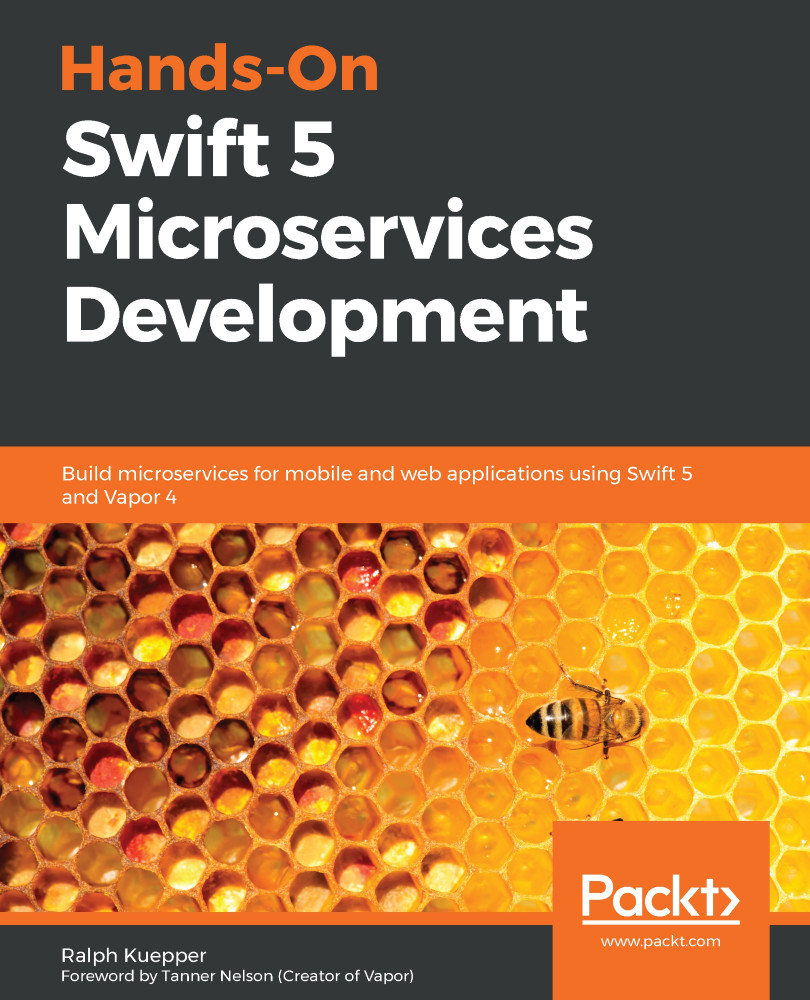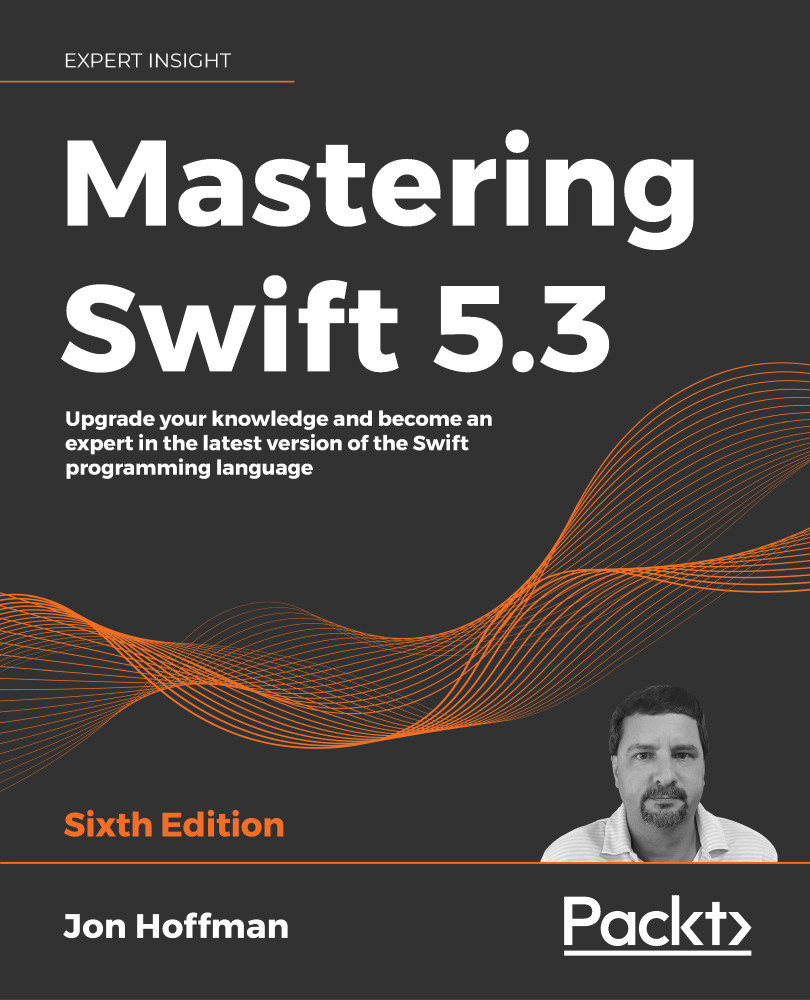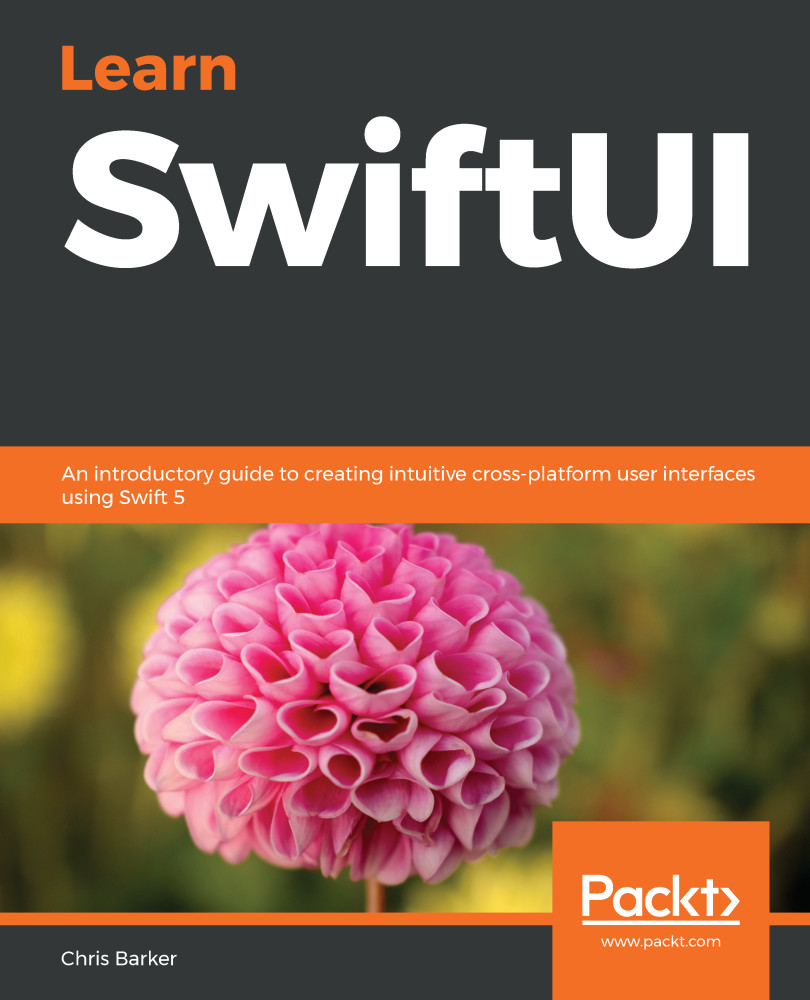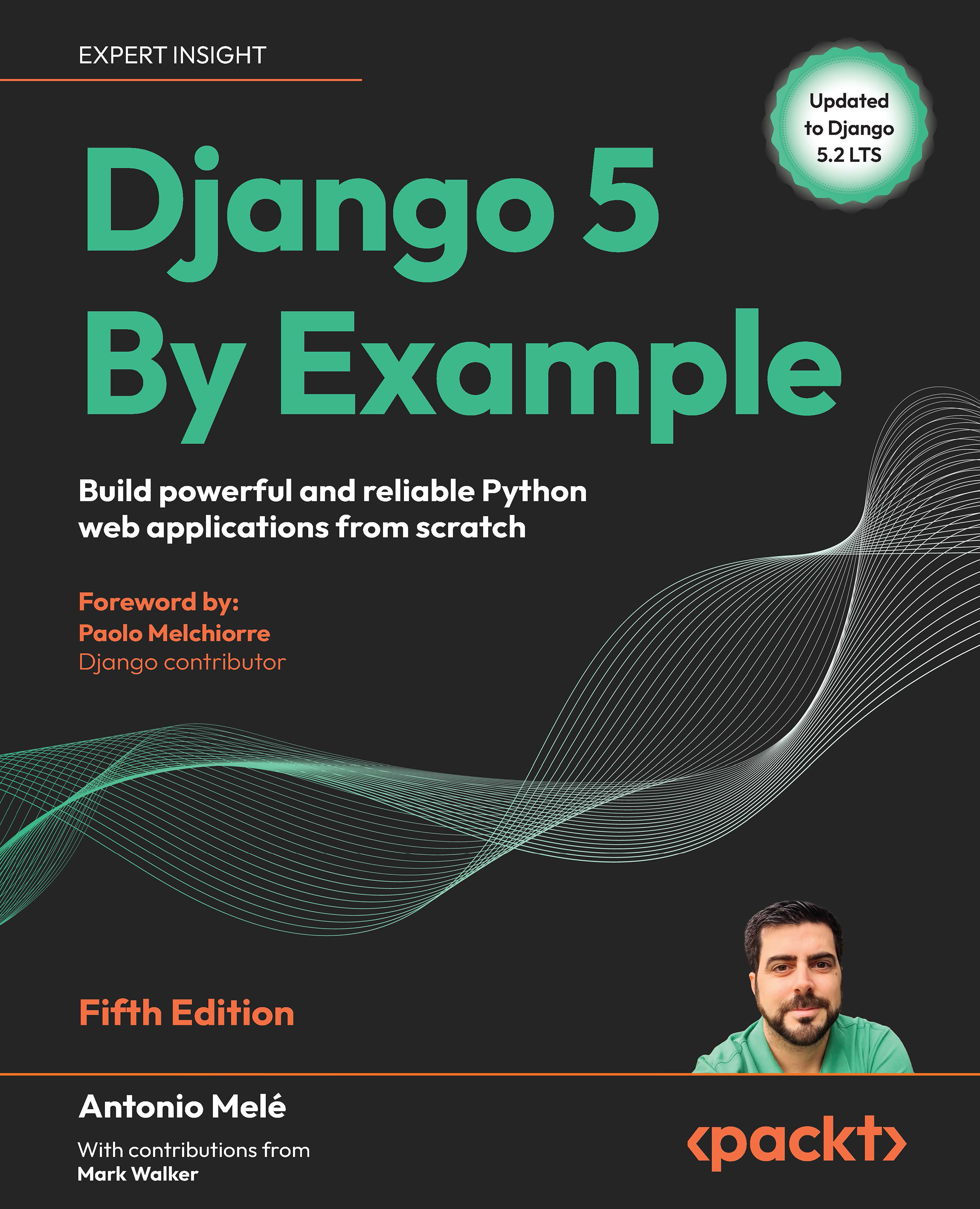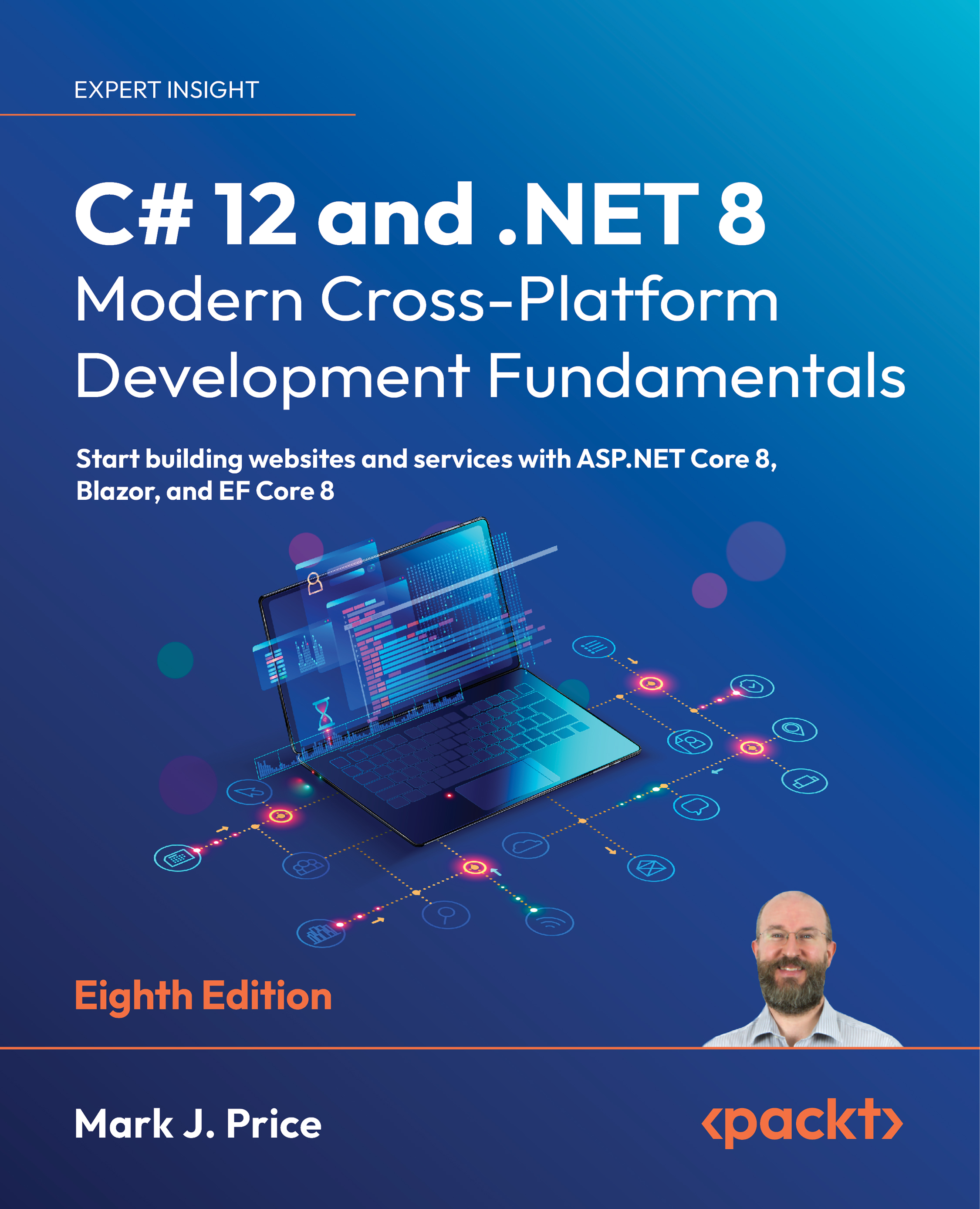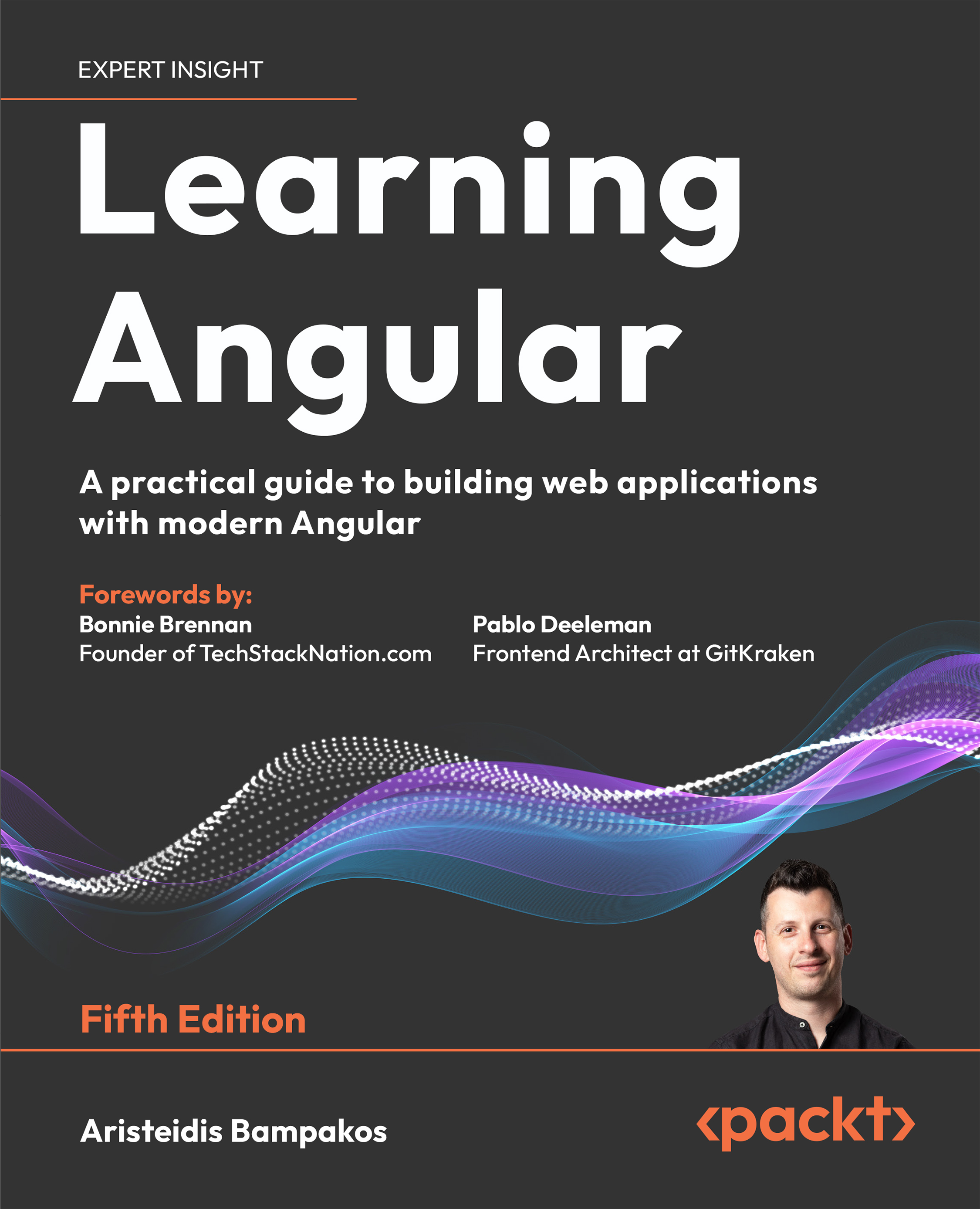To write server apps in Swift, we require an understanding of where Swift comes from and how it fits into the world of server languages. Swift was invented by Apple engineers as an alternative to C-derivatives, for example, C++, and, Objective-C, Objective-C++. After initially keeping Swift proprietary Apple then released Swift as open source for macOS and Linux. You might have wondered why Apple would bother to make Swift available on Linux, as Apple doesn't usually release any Linux products (not even iTunes).
Swift was designed to be a native language from the very beginning. It means an application gets compiled into binary code that runs directly on the processor, making it the fastest way for an application to run.
When Apple released Swift for Linux, there was little application. The UI was still functioning only on Apple devices, but a good bit of the essential frameworks, Foundation, in particular, was functional on Linux. These frameworks opened the door for some early web frameworks that took Swift and connected it to C libraries that would allow Swift code to run as a web server.
The Perfect framework was the first framework that did this. In September 2016, Tanner Nelson wrote the first version of the Vapor framework, which was loosely based on the Laravel framework (PHP). In May 2017, Vapor 2 was released, which was the first Swift framework that didn't rely on a C library to provide web server functionality. In the meanwhile, IBM started to work on Kitura, yet another framework allowing Swift to be used for web applications.
In early 2018, Apple released SwiftNIO, which is a network library for Swift. You can think of it as "Netty for Swift" if you are familiar with Netty (Java). To put it simply: SwiftNIO provides a very foundational framework to operate in a network and in files, such as opening connections, sending data, receiving data, sending streams, reading streams, and similar operations.
By releasing SwiftNIO, Apple now gave developers an essential set of features to work on server applications. SwiftNIO, like Swift, was also released for Linux.
While Swift has so far been released for macOS and Linux only, work-in-progress versions of Swift and SwiftNIO for Android, Windows, and other platforms exist. While Apple has not announced any plans for support, as an open source project, Swift and NIO can undoubtedly grow in maturity on other platforms. Swift on Linux runs on all available Linux flavors, though only Ubuntu is officially supported.
Let's take a brief look at the history of Swift in the context of other programming languages.
 United States
United States
 Great Britain
Great Britain
 India
India
 Germany
Germany
 France
France
 Canada
Canada
 Russia
Russia
 Spain
Spain
 Brazil
Brazil
 Australia
Australia
 Singapore
Singapore
 Canary Islands
Canary Islands
 Hungary
Hungary
 Ukraine
Ukraine
 Luxembourg
Luxembourg
 Estonia
Estonia
 Lithuania
Lithuania
 South Korea
South Korea
 Turkey
Turkey
 Switzerland
Switzerland
 Colombia
Colombia
 Taiwan
Taiwan
 Chile
Chile
 Norway
Norway
 Ecuador
Ecuador
 Indonesia
Indonesia
 New Zealand
New Zealand
 Cyprus
Cyprus
 Denmark
Denmark
 Finland
Finland
 Poland
Poland
 Malta
Malta
 Czechia
Czechia
 Austria
Austria
 Sweden
Sweden
 Italy
Italy
 Egypt
Egypt
 Belgium
Belgium
 Portugal
Portugal
 Slovenia
Slovenia
 Ireland
Ireland
 Romania
Romania
 Greece
Greece
 Argentina
Argentina
 Netherlands
Netherlands
 Bulgaria
Bulgaria
 Latvia
Latvia
 South Africa
South Africa
 Malaysia
Malaysia
 Japan
Japan
 Slovakia
Slovakia
 Philippines
Philippines
 Mexico
Mexico
 Thailand
Thailand