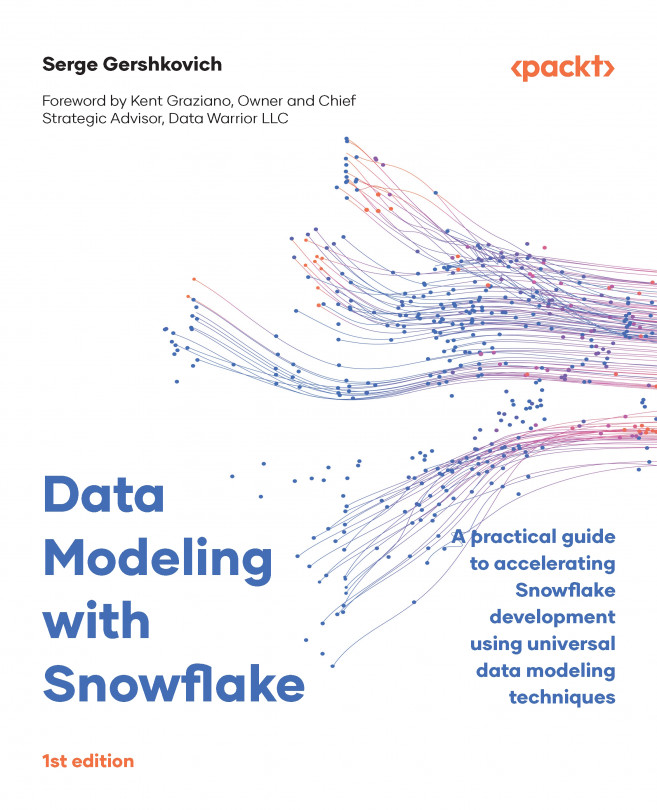Putting Transformational Modeling into Practice
In the preceding chapters, we went from gathering requirements with business teams to creating and deploying a physical data model to Snowflake, which aligns with our organization’s operations. Now it is time to leverage Snowflake’s powerful query processing engine and its full-featured library of functions and data manipulation features to creatively transform data to answer business questions.
While physical modeling creates objects by defining the structure, transformational modeling uses logic—selecting existing data and creating a new object from the query result. However, query processing in Snowflake comes at the cost of compute credits. This chapter will cover the best practices for writing efficient queries in Snowflake to help control costs and increase performance.
As we build transformational models, we will also learn how to monitor their performance and detect issues using the Snowflake query profile...