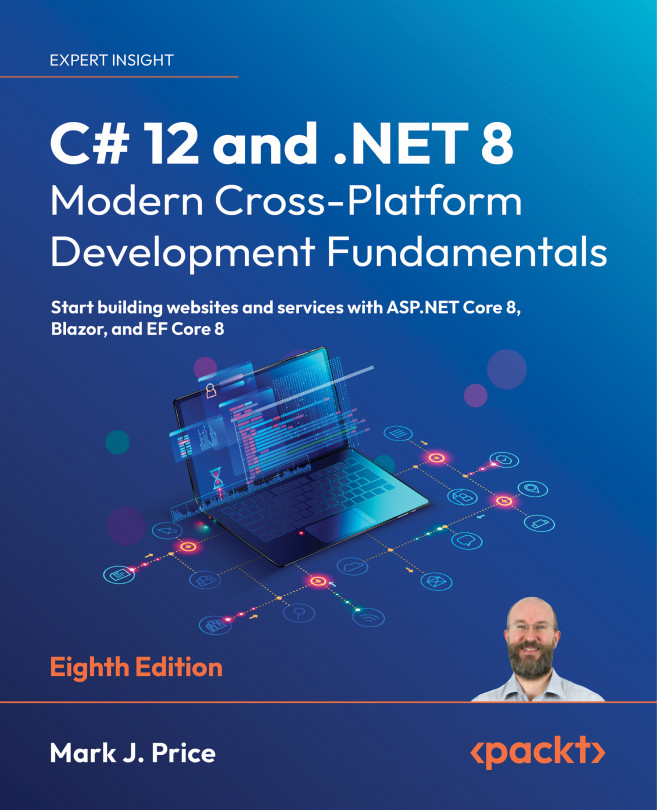Publishing your code for deployment
If you write a novel and you want other people to read it, you must publish it.Most developers write code for other developers to use in their own projects, or for users to run as an app. To do so, you must publish your code as packaged class libraries or executable applications.There are three ways to publish and deploy a .NET application. They are:
- Framework-dependent deployment (FDD)
- Framework-dependent executable (FDE)
- Self-contained
If you choose to deploy your application and its package dependencies, but not .NET itself, then you rely on .NET already being on the target computer. This works well for web applications deployed to a server because .NET and lots of other web applications are likely already on the server.FDD means you deploy a DLL that must be executed by the dotnet command-line tool. FDE means you deploy an EXE that can be run directly from the command line. Both require the appropriate version of the .NET runtime to be installed...