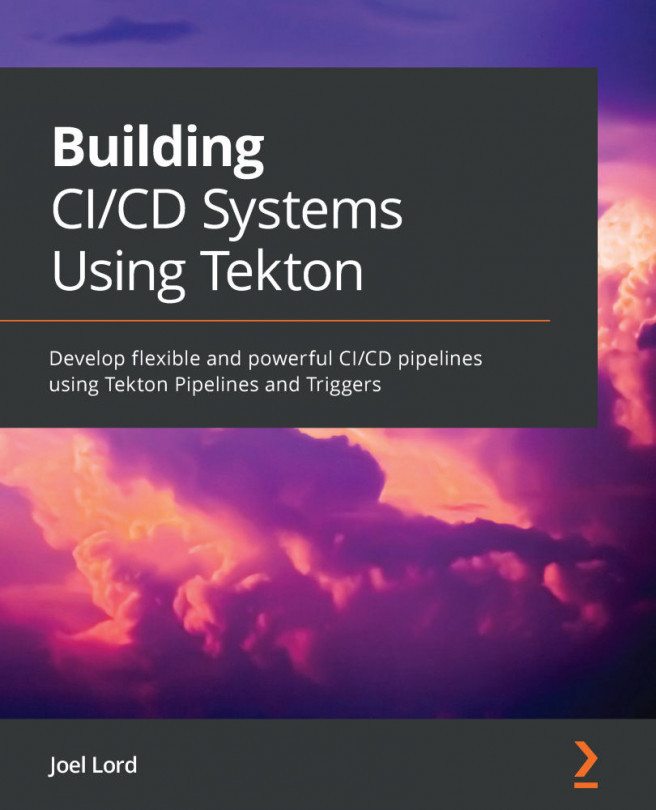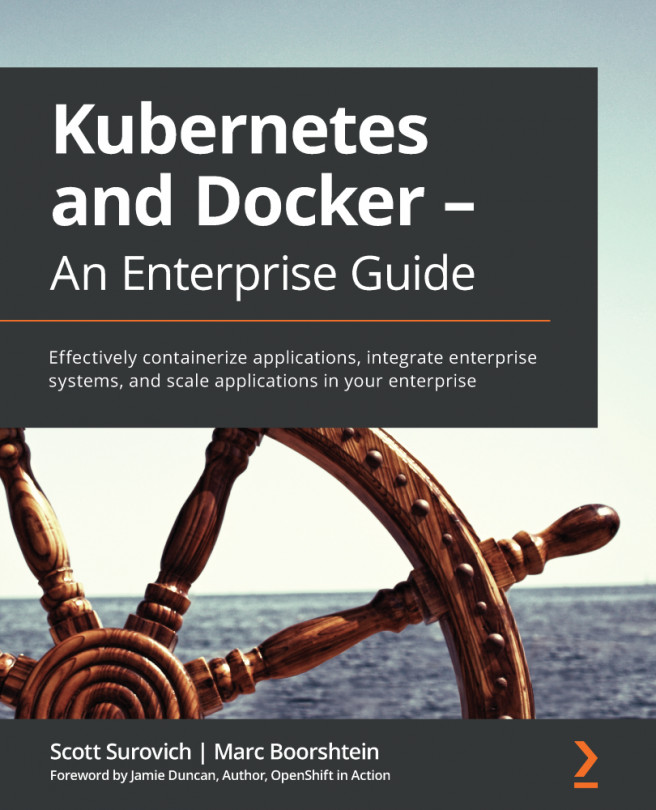Creating the trigger
With your pipeline ready, you need to set up your trigger to automatically start the pipeline when someone pushes code to your repository. This trigger will be very similar to the one you wrote in Chapter 11, Triggering Tekton.
Start by creating your secret key, which will be shared between your trigger and GitHub:
$ export TEKTON_SECRET=$(head -c 24 /dev/random | base64) $ kubectl create secret generic git-secret --from-literal=secretToken=$TEKTON_SECRET
Note this secret key somewhere, as you will need it later to configure your GitHub webhook. If you need to see it again later, you can use the echo command:
$ echo $TEKTON_SECRET
To add a Tekton trigger to your cluster, you will need three components. You can put all of them in a single file called trigger.yaml.
Start with a trigger binding. This binding will be named event-binding and will bind the repository.url object from the JSON payload to the gitrepositoryurl parameter:
apiVersion...