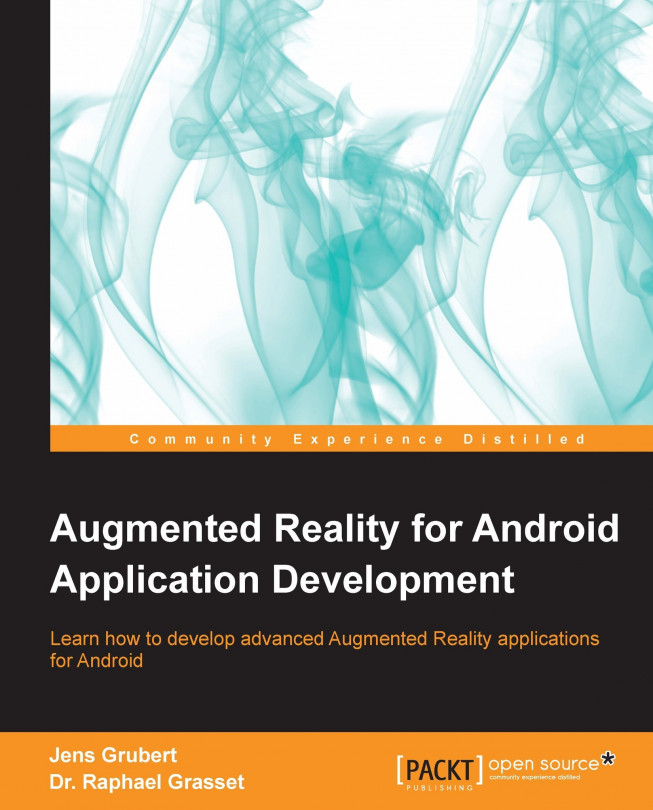To use the VuforiaTM toolkit with natural feature tracking targets, first you need to create them. In the recent version of the library (2.0), you can automatically create your target when the application is running (online) or predefine them before deploying your application (offline). We will show you how to proceed for offline creation. First go to the VuforiaTM developer website https://developer.vuforia.com.
The first thing you need to do is to log in to the website to access the tool for creating your target. Click on the upper-right corner and register if you have not done it before. After login, you can click on Target Manager, the training program to create targets. The target manager is organized in a database (which can correspond to your project), and for database, you can create a list of targets, as shown in the following screenshot:

So let's create our first database. Click on Create Database, and enter VuforiaJME. Your database should...