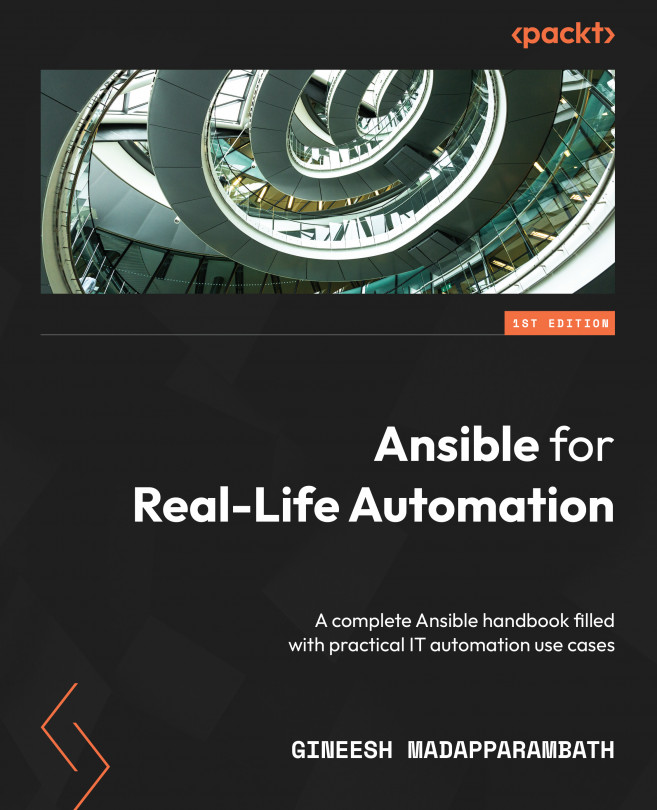Using Vault credentials in the Ansible Automation Platform
When you run your playbooks from the Web UI of the automation controller, then you have similar options to provide the Vault secret from the WebUI. We can either keep the Vault secret inside a Vault credential or we can select the Prompt on launch option. The latter involves interactive input (such as --ask-vault-password in the Ansible command-line execution) and will prompt for the Vault secret when you execute the Job Template from the automation controller’s WebUI.
The Ansible automation controller
The Ansible automation controller is the control plane for the Ansible Automation Platform (AAP). When you migrate to AAP 2, the automation controller will be upgraded to include Ansible Tower. Refer to Chapter 12, Integrating Ansible with Your Tools, for more details.
In the following section, we will learn how to create Vault credentials in the Ansible automation controller GUI and attach them to the Job Template...