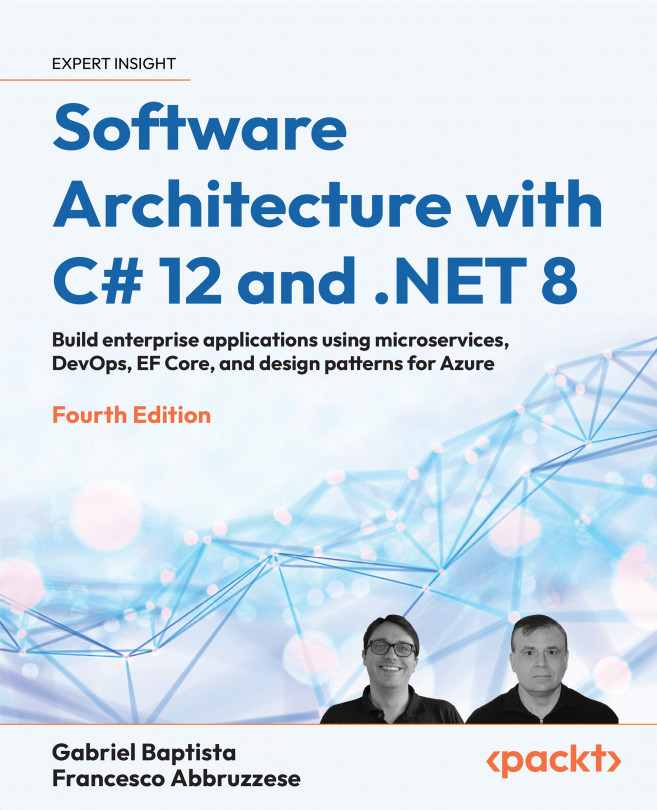Case Study Extension: Developing .NET Microservices for Kubernetes
In this chapter, we bridge the insights from Chapter 21, Case Study, where we explored the practical implementation of .NET microservices, with the foundational knowledge of Kubernetes presented in Chapter 20, Kubernetes. Our focus here is on preparing .NET code for seamless integration with Kubernetes, encompassing the complete development cycle—from coding to debugging, and even troubleshooting post-deployment challenges.
We will guide you through the process of setting up a development workstation optimized for Kubernetes, learn the intricacies of packaging code with Docker, and understand how to organize your codebase for flawless execution across varied environments, such as Docker Desktop, local minikube installations, and production or staging Kubernetes clusters.
Also, this chapter delves into the nuances of remote debugging, providing you with the necessary skills to efficiently troubleshoot...