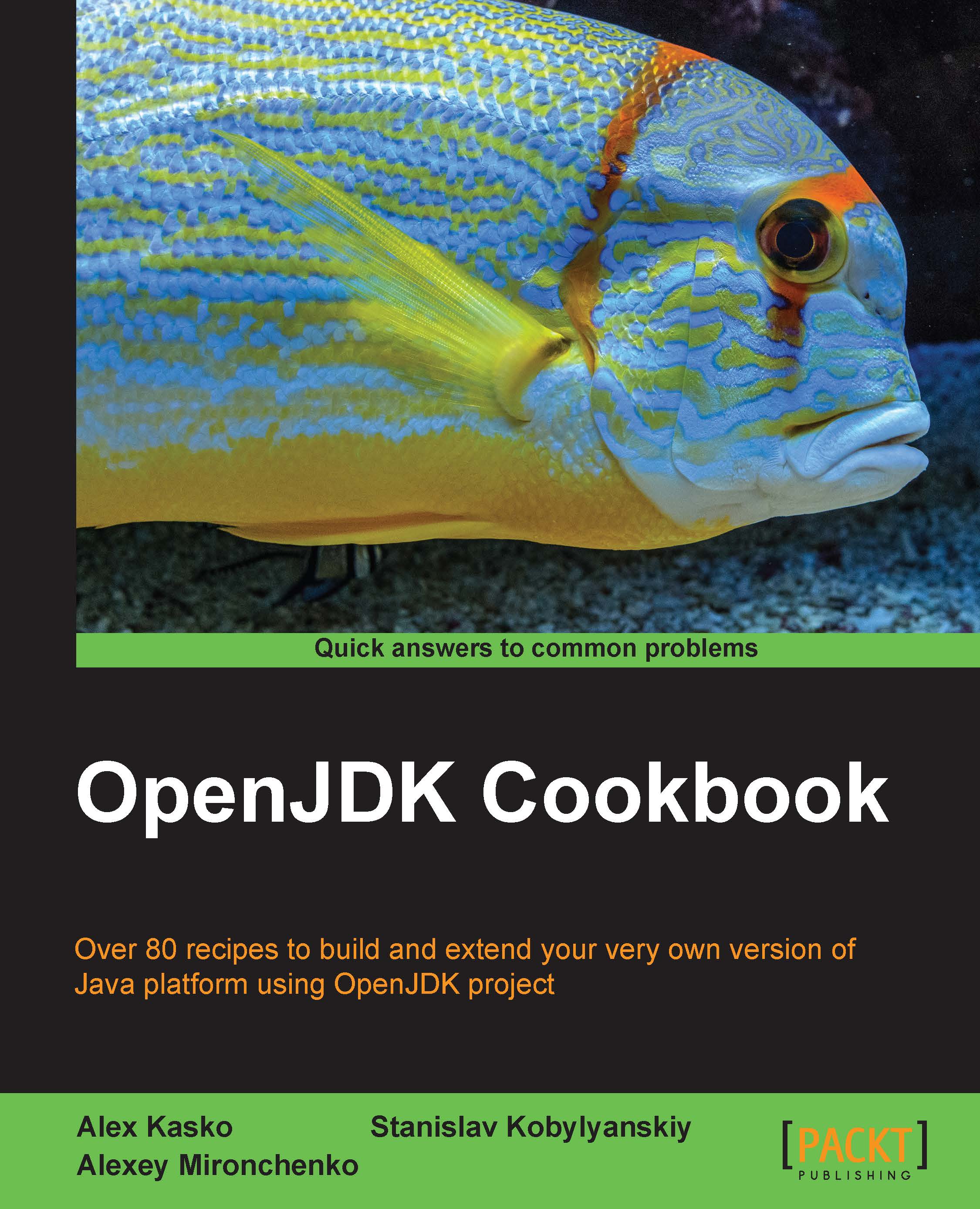Using jtreg in GUI mode
jtreg is not only a command-line tool, but it also provides a relatively sophisticated graphical interface that allows you to run an individual set of tests, prepare test runs, see results of the run, and so on. This recipe will cover some basic features of UI that are enough for the user to start using the tool.
Getting ready
All that is required for this recipe is an installed jtreg and the OpenJDK sources.
How to do it...
Create the following script that will launch jtreg with a graphical UI:
#!/bin/sh export JT_JAVA=/usr/lib/jvm/java-1.7.0-openjdk-1.7.0.60-2.4.7.0.fc20.x86_64 /home/user/openjdk/jtreg/build/images/jtreg/bin/jtreg –g -jdk:$JT_JAVA -agentvm -automatic -verbose:summary -w build/jtreg/work -r build/jtreg/report -exclude:./jdk/test/ProblemList.txt jdk/test/
The parameter that tells jtreg to launch JT Harness UI is
-g. After it is launched, jtreg displays a window similar to the following one:
On the right-hand side of the preceding screenshot, you can see...