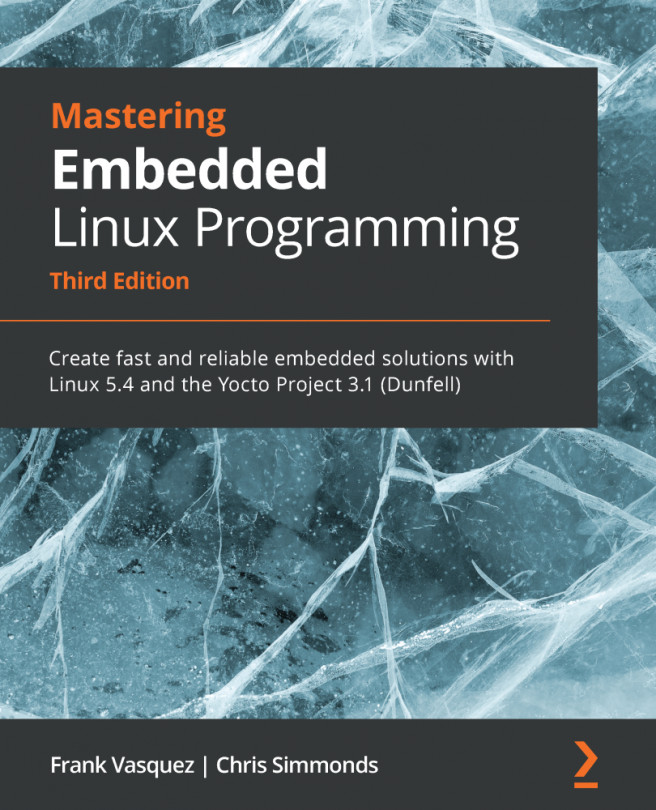Chapter 5: Building a
Root Filesystem
The root filesystem is the fourth and final element of embedded Linux. Once you have read this chapter, you will be able to build, boot, and run a simple embedded Linux system.
The techniques I will describe here are broadly known as roll your own or RYO. Back in the early days of embedded Linux, this was the only way to create a root filesystem. There are still some use cases where an RYO root filesystem is applicable, for example, when the amount of RAM or storage is very limited, for quick demonstrations, or for any case in which your requirements are not (easily) covered by the standard build system tools. Nevertheless, these cases are quite rare. Let me emphasize that the purpose of this chapter is educational; it is not meant to be a recipe for building everyday embedded systems: use the tools described in the next chapter for this.
The first objective is to create a minimal root filesystem that will give us a shell prompt. Then, using...