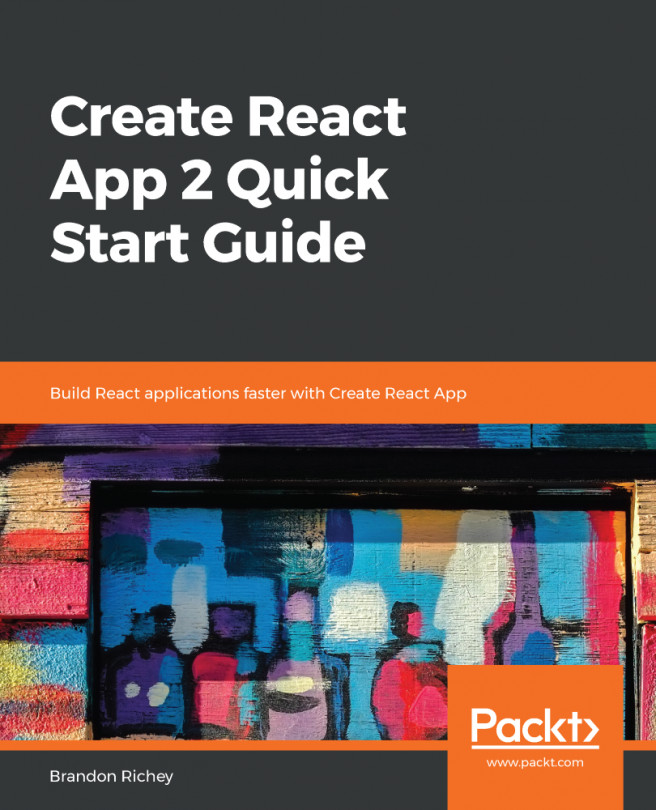We've put together a pretty nice starter application in Create React App over the span of this book. While it probably won't win any awards, you now have the foundation that you need to be able to build on top of this and turn it into the next world-leading pomodoro tracker, or maybe something like a new task manager application for developers! Throughout all of this, we've covered the build process and the bootstrap process, but have yet to focus on the final portion of building any application: shipping it to production!
We've spent a lot of time talking about the different important features in Create React App, and have built an application on top of it. We've added a lot to our application; we took something from zero to an app that is functional, uses the latest and greatest modern JavaScript programming techniques...