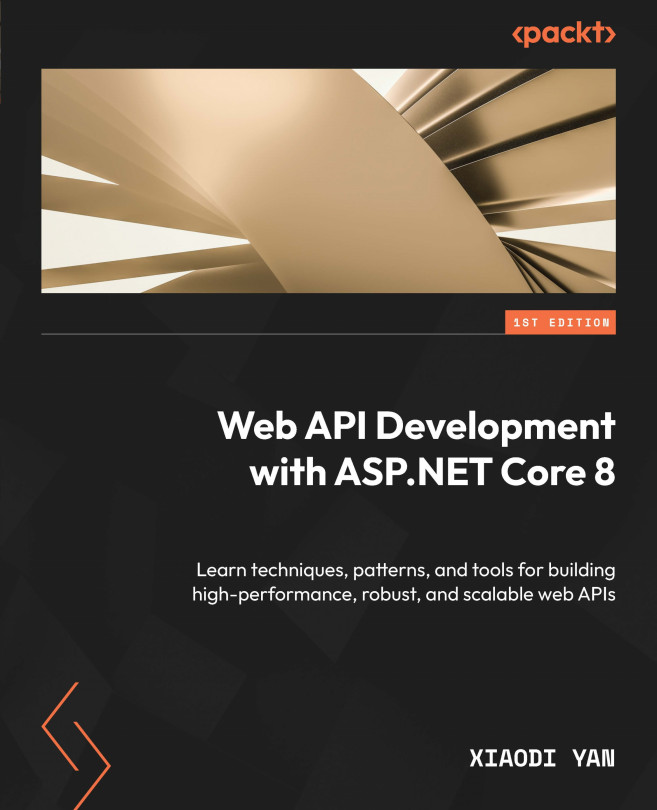CI/CD for ASP.NET Core Using Azure Pipelines and GitHub Actions
In the previous chapters, we have explored the fundamentals of building, testing, and running ASP.NET Core applications. We have also discussed how to access data from a database using Entity Framework Core (EF Core) and secure our applications using ASP.NET Core Identity. Additionally, we have discussed how to test our applications using unit tests and integration tests, as well as how to use RESTful APIs, gRPC, and GraphQL. Furthermore, we have learned how to use the dotnet run command to run our applications locally. Now, it is time to take the next step in our ASP.NET Core journey and learn how to deploy our applications to the cloud.
In this chapter, we will explore the concept of continuous integration and continuous delivery/deployment (CI/CD). This chapter will focus on two popular CI/CD tools and platforms: Azure Pipelines and GitHub Actions.
We will discuss the following topics in this chapter:
-
...