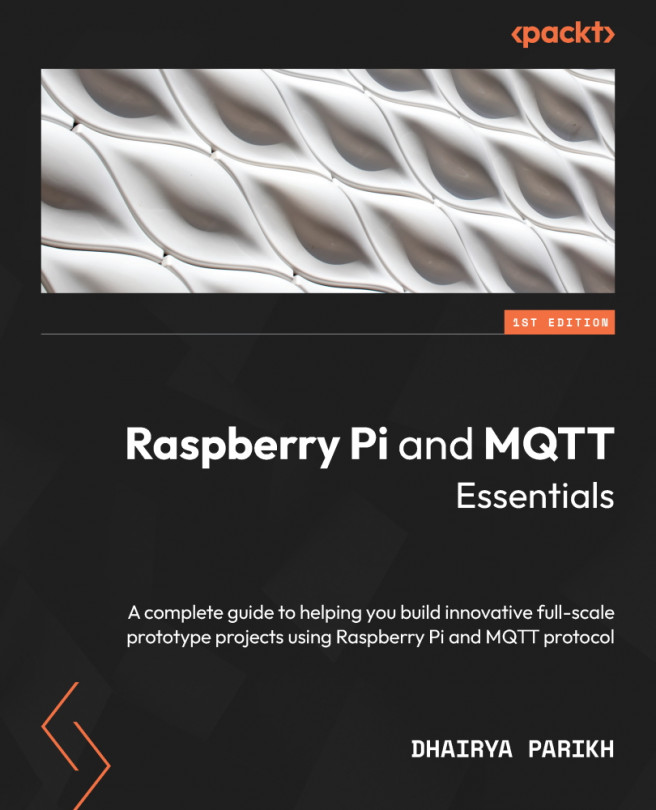Major Project 1: IoT Weather Station
Now that we are more knowledgeable about the topics discussed in the previous chapters, we will be making our first major project: an IoT weather station. This chapter gives step-by-step instructions on how to build this. The instructions will be divided into the following sections:
- Hardware requirements
- Code explanation
- Raspberry Pi setup
The aim of this project is to build a fully functional weather station (based on the popular NodeMCU development board) whose readings can be monitored on a Node-RED dashboard in real time, which will be hosted on the Raspberry Pi. Note that we will be using MQTT as the communication protocol between the NodeMCU and the Raspberry Pi, whose host is also the Pi (hence, the dashboard will be only available on the local network). The final breadboard circuit is shown in Figure 5.1.
Figure 5.1 – Your very own NodeMCU-based weather station!
We will now look at the...