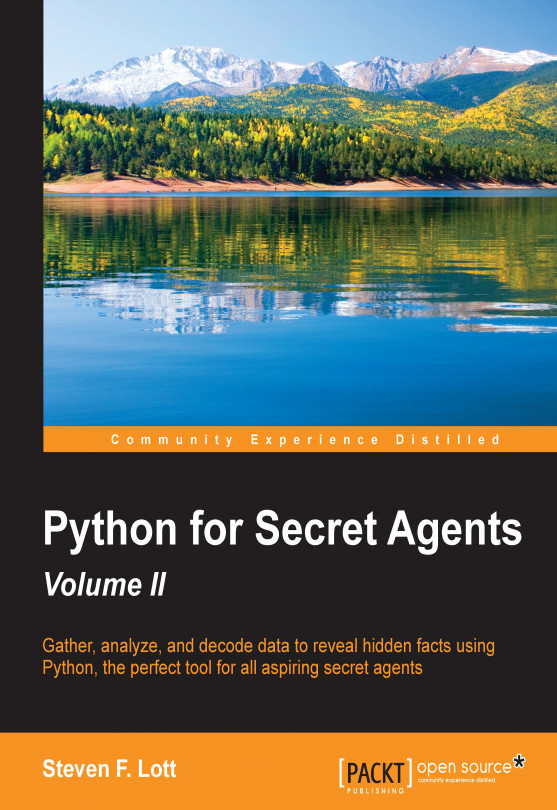We've looked at gathering intelligence from web server logs, from the social network, and from hard-to-examine PDF files. In this chapter, we'll see how we can gather data from the real world—the space that isn't inside our computers. This can be poetically termed meatspace to distinguish it from the cyberspace of networked computers.
There are a large number of small, programmable devices with sophisticated network interfaces, processes, and memory. We'll focus on the Arduino family of processors as a way to gather data for analysis. Some agents will prefer to use other processors because they're less expensive, more sophisticated, or have different programming language support.
Our goal is to build our own gadget using a simple sensor. We can easily find numerous online shops that sell a variety of sensors. We can even find kits with a collection of different kinds of sensors. Some agents will prefer to shop for individual sensors on a project-by-project...