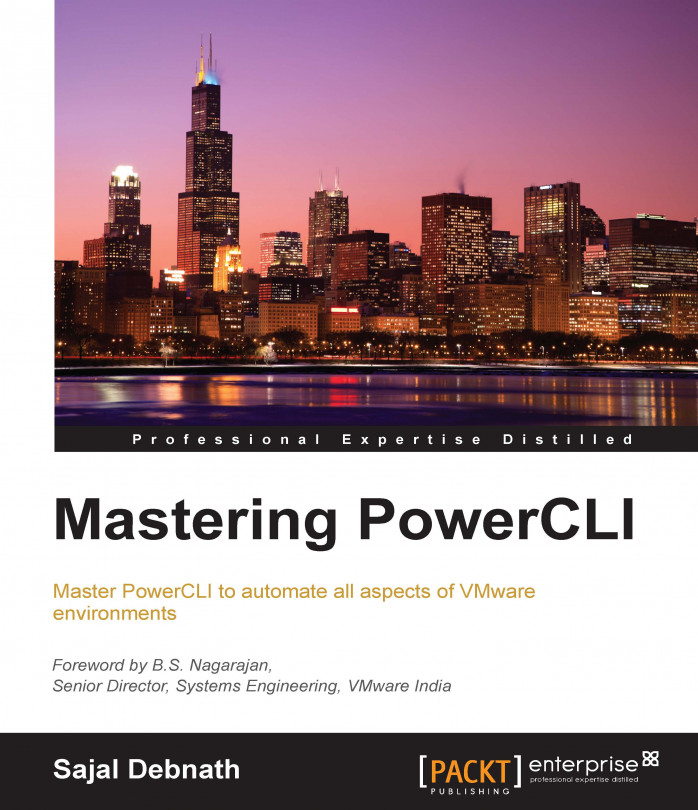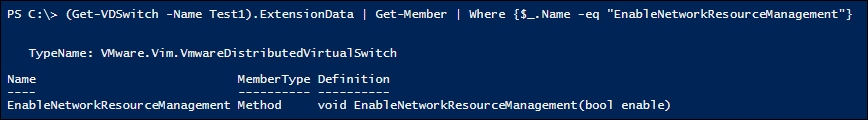In the previous chapter, we saw how to configure a customized image using the image profile, automatically configure hosts using the host profile, and finally, how to automatically deploy ESXi servers using Auto Deploy. Since we deployed the server, we will learn how to configure and manage networking in the vSphere environment using PowerCLI. In this chapter, we will discuss the following topics:
Managing vSphere standard switches
Managing host network adapters
Using port groups
Managing vSphere distributed switches
Configuring vSphere network I/O control
Creating private VLANs
Configuring Netflow
Configuring VMware DirectPath IO
We will start with the creation and configuration of standard switches. Next, we will go into the details of distributed switches and then move on to the advanced configurations.