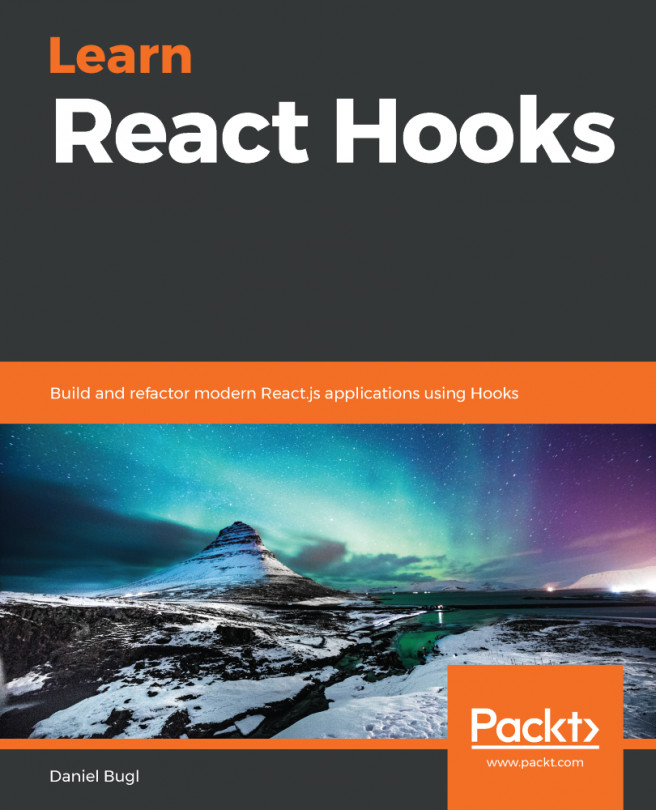In the previous chapter, we learned about the limitations and rules of Hooks. We learned where to call Hooks, why the order of Hooks matters, and the naming conventions for Hooks. Finally, we learned about enforcing the rules of Hooks and dealing with useEffect dependencies.
In this chapter, we are going to learn how to create custom Hooks by extracting existing code from our components. We are also going to learn how to use custom Hooks and how Hooks can interact with each other. Then, we are going to learn how to write tests for our custom Hooks. Finally, we are going to learn about the full React Hooks API.
The following topics will be covered in this chapter:
- Extracting custom Hooks
- Using custom Hooks
- Interactions between Hooks
- Testing Hooks
- Exploring the React Hooks API