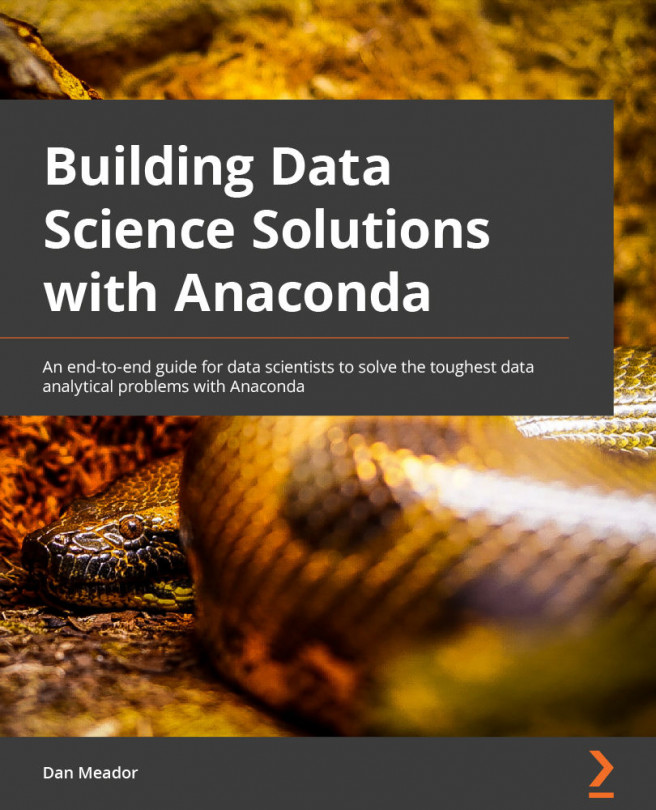Chapter 3: Using the Anaconda Distribution to Manage Packages
If software packages are the tools, then a package manager is the A package manager allows you to quickly and effectively find the packages you need and ensures that each tool works seamlessly with each other. It is key to being able to clean data, build models, and create functioning software.
In this chapter, we will take a deeper look at what these packages are, where they live, and how you can use conda and Anaconda tools to incorporate them into your projects. Knowing how to pull in the packages that you need will be the first step in any data science project, so it's vital that you can do this easily.
We'll also create two conda environments and see how you can make use of these to make repeatable projects, share them with your colleagues, or maybe just keep them for yourself.
Finally, you'll discover some more advanced conda features, such as setting up your .condarc configuration file, which...