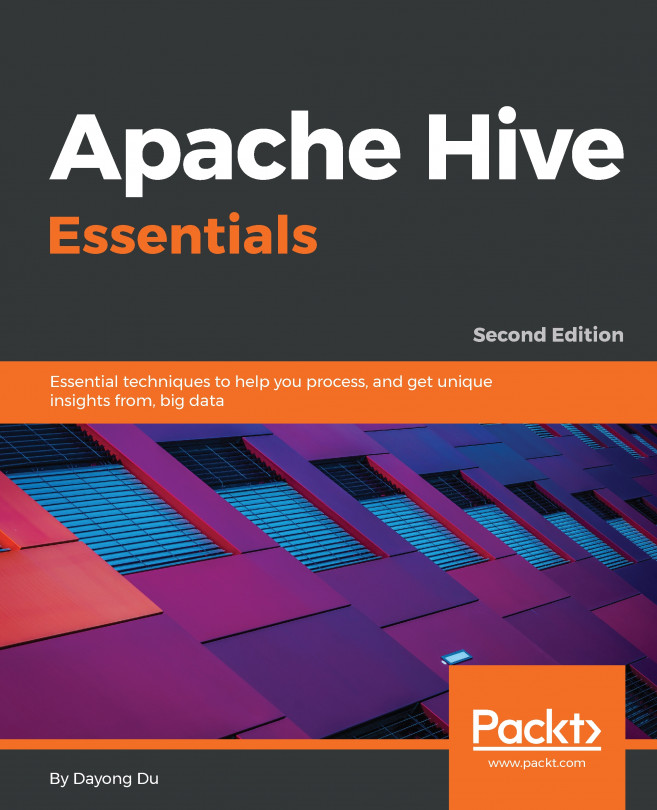This chapter will introduce how to install and set up the Hive environment in the cluster and cloud. It also covers the usage of basic Hive commands and the Hive integrated-development environment.
In this chapter, we will cover the following topics:
- Installing Hive from Apache
- Installing Hive from vendors
- Using Hive in the cloud
- Using the Hive command
- Using the Hive IDE