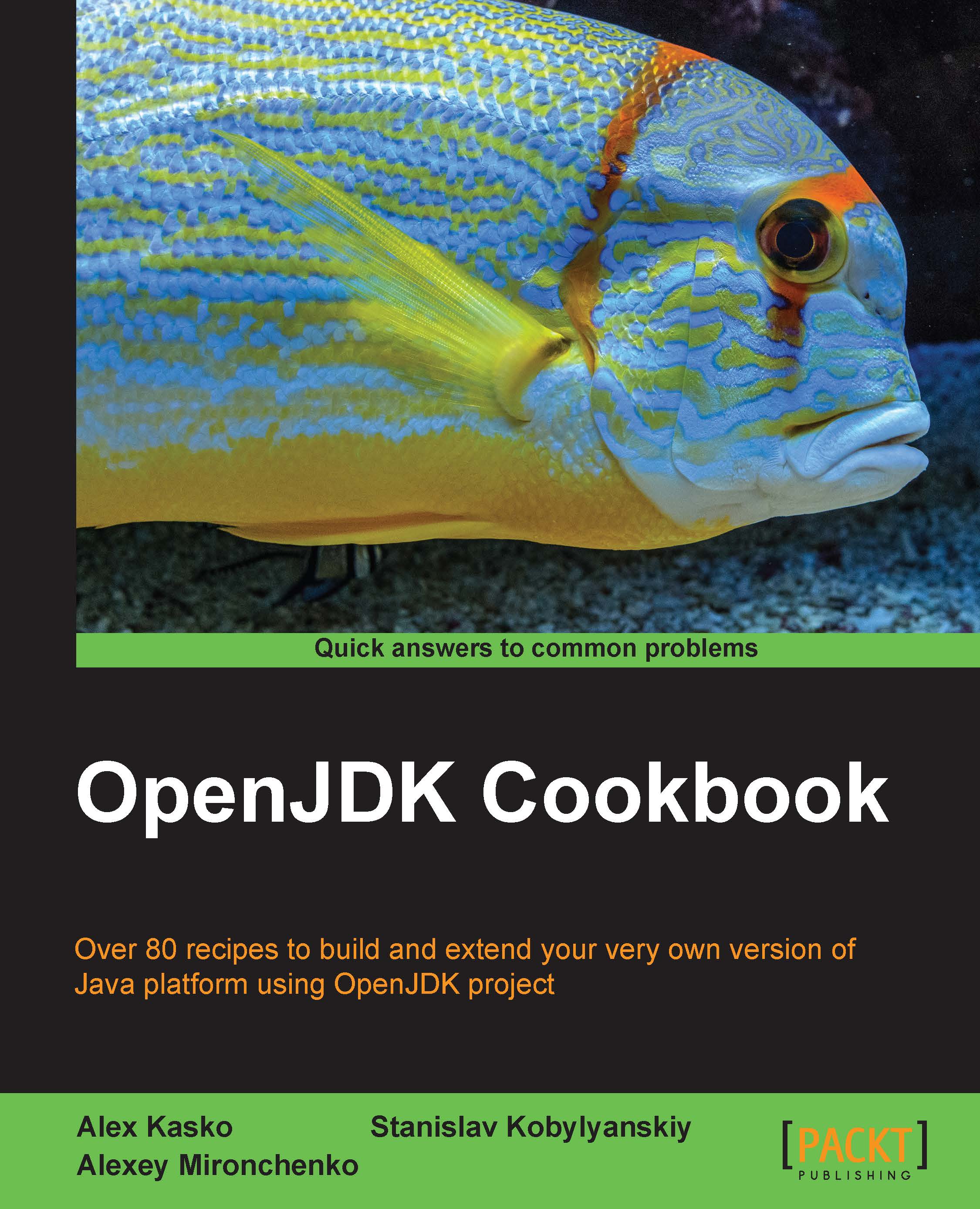Building VisualVM from the source code
VisualVM is an open source project which is not a part of OpenJDK. It is a powerful tool which is helpful to anyone who uses applications based on JDK. It allows us to monitor parameters of the system, browse heap dumps, create thread dumps, and so on. As the tool is open source, it is possible to get the source code and customize it as required, or simply just to see how it works. This recipe will go through the steps which are required to download the source code and build VisualVM from it.
Getting ready
This recipe requires a machine with Subversion and Ant installed. Also, as VisualVM is a graphical application, a graphical environment is required to run it. It is possible to perform a build without launching the application.
How to do it...
The first step is to get the source code:
Create a folder for the sources, for example,
/home/user/visualvm.Go to the newly created folder and, assuming you need sources from the
trunk, run the following command...