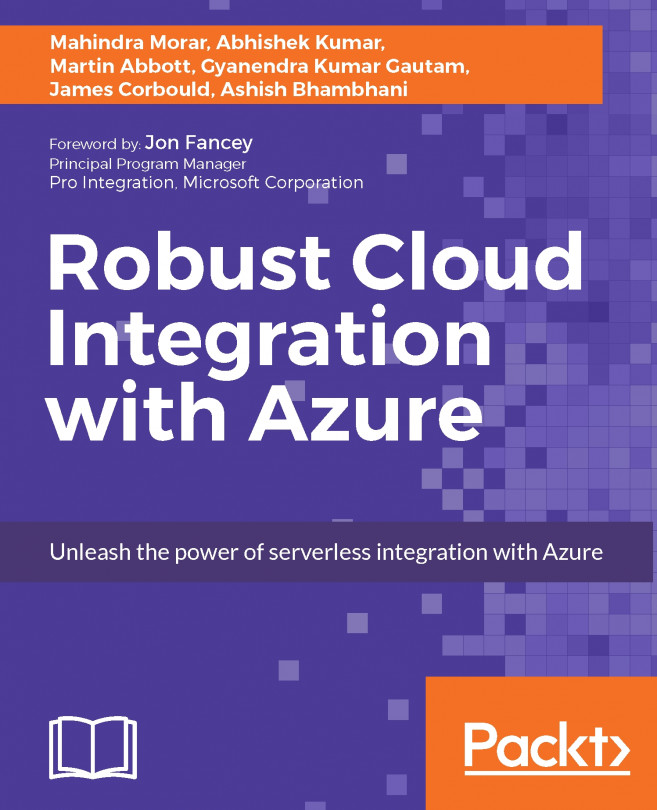Azure Functions were introduced during Microsoft Build 2016 as a means to provide a serverless computing environment that could scale as needed and provide a pay-as-you-go service. Serverless computing is a means of providing computing power and resources for solutions without the need to be concerned about the underlying infrastructure.
They provide a mechanism that allows developers and solution architects to react to events and process usually small amounts of functionality before either passing back a response or creating another event.
Given this, Azure Functions provide a mechanism to deliver a truly event-driven architecture, including the ability to chain and fan out events to multiple sources.
In the previous chapters, we have spoken about how Logic Apps and the App Service model within Microsoft Azure provide a good basis to build solutions that follow microservices architectural principles.
One of the key requirements for a microservices architecture...