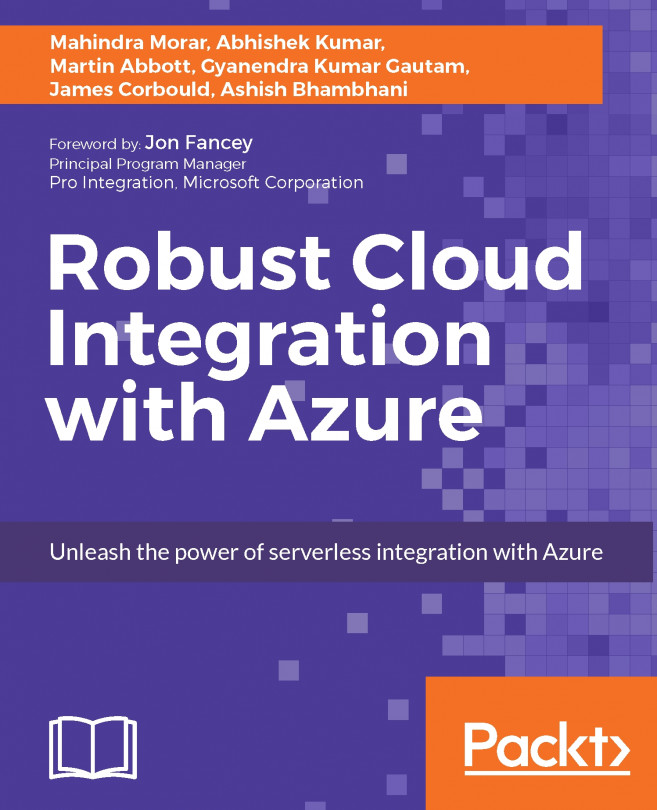Azure Service Bus is an asynchronous messaging service based on Platform as a Service (PaaS) architecture. It is designed as a highly scalable and reliable messaging system used to connect applications, services, and devices. Being a lightweight, messaging-only architecture, it is also used as the backbone communications channel between many cloud-based solutions.
Service Bus supports two types of message exchange patterns, relayed messaging, and brokered messaging. The main distinction between the two exchange patterns is that relayed service requires both the service consumer and provider to be online simultaneously, whereas with the brokered service, either the consumer or provider may be taken offline at any time without affecting the communication channel.
In this chapter, you will learn the following topics:
What is Azure Service Bus and where it sits in the integration use cases
Publishing and subscribing...