First class functions in R
R is primarily a functional language at its core. In R, functions are treated just like any other data types, and are considered as first-class citizens. The following example shows that R considers everything as a function call.
Here, the operator + is a function in itself:
> 10+20
[1] 30
> "+"(10,20)
[1] 30
Here, the operator ^ is also a function in itself:
> 4^2
[1] 16
> "^"(4,2)
[1] 16
Now, let's dive deep into functional concepts, which are crucial and widely used by R programmers.
Vectorized functions are among the most popular functional concepts which enable the programmer to execute functions at an individual element level for a given vector. This vector can also be a part of dataframe, matrix, or a list. Let's understand this in detail using the following example, in which we would like to have an operation on each element in a given vector V_in. The operation is to square each element within the vector and output it as vector V_out. We will implement them using three approaches as follows:
Approach 1: Here, the operations will be performed at the element level using a for loop. This is the most primitive of all the three approaches in which vector allocation is being performed using the style of S language:
> V_in <- 1:100000 ## Input Vector
> V_out <- c() ## Output Vector
> for(i in V_in) ## For loop on Input vector
+ {
+ V_out <- c(V_out,i^2) ## Storing on Output vector
+ }
Approach 2: Here, the vectorized functional concept will be used to obtain the same objective. The loops in vectorized programming are implemented in C language, and hence, perform much faster than for loops implemented in R (Approach 1). The time elapsed to run this operation is instantaneous:
> V_in <- 1:100000 ## Input Vector
> V_out <- V_in^2 ## Output Vector
Approach 3: Here, higher order functions (or nested functions) are used to obtain the same objective. As functions are considered first class citizens in R, these can be called as an argument within another function. The widely used nested functions are in the apply family. The following table provides a summary of the various types of functions within the apply family:
Table 1.4 Various types of functions in the apply family
Now, lets' evaluate the first class function through examples. An apply function can be applied to a dataframe, matrix, or array. Let's illustrate it using a matrix:
> x <- cbind(x1 = 7, x2 = c(7:1, 2:5))
> col.sums <- apply(x, 2, sum)
> row.sums <- apply(x, 1, sum)
The lapply is a first class function to be applied to a vector, list, or variables in a dataframe or matrix. An example of lapply is shown below:
> x <- list(x1 = 7:1, x2 = c(7:1, 2:5))
> lapply(x, mean)
The use of the sapply function for a vector input using customized function is shown below:
> V_in <- 1:100000 ## Input Vector
> V_out <- sapply(V_in,function(x) x^2) ## Output Vector
The function mapply is a multivariate sapply. The mapply function is the first input, followed by input parameters as shown below:
mapply(FUN, ..., MoreArgs = NULL, SIMPLIFY = T, USE.NAMES = T)
An example of mapply to replicated two vector can be obtained as:
> mapply(rep, 1:6, 6:1)
The function call rep function in R with input from 1 to 6 and is replicated as 6 to 1 using the second dimension of the mapply function. The tapply applies a function to each cell of the ragged array. For example, let's create a list with a multiple array:
The output is a relationship between two vectors with position as a value. The function rapply is a recursive function for lapply as shown below:
> X <- list(list(a = pi, b = list(c = 1:1)), d = "a test")
> rapply(X, sqrt, classes = "numeric", how = "replace")
The function applies sqrt to all numeric classes in the list and replace it with new values.
 Argentina
Argentina
 Australia
Australia
 Austria
Austria
 Belgium
Belgium
 Brazil
Brazil
 Bulgaria
Bulgaria
 Canada
Canada
 Chile
Chile
 Colombia
Colombia
 Cyprus
Cyprus
 Czechia
Czechia
 Denmark
Denmark
 Ecuador
Ecuador
 Egypt
Egypt
 Estonia
Estonia
 Finland
Finland
 France
France
 Germany
Germany
 Great Britain
Great Britain
 Greece
Greece
 Hungary
Hungary
 India
India
 Indonesia
Indonesia
 Ireland
Ireland
 Italy
Italy
 Japan
Japan
 Latvia
Latvia
 Lithuania
Lithuania
 Luxembourg
Luxembourg
 Malaysia
Malaysia
 Malta
Malta
 Mexico
Mexico
 Netherlands
Netherlands
 New Zealand
New Zealand
 Norway
Norway
 Philippines
Philippines
 Poland
Poland
 Portugal
Portugal
 Romania
Romania
 Russia
Russia
 Singapore
Singapore
 Slovakia
Slovakia
 Slovenia
Slovenia
 South Africa
South Africa
 South Korea
South Korea
 Spain
Spain
 Sweden
Sweden
 Switzerland
Switzerland
 Taiwan
Taiwan
 Thailand
Thailand
 Turkey
Turkey
 Ukraine
Ukraine
 United States
United States
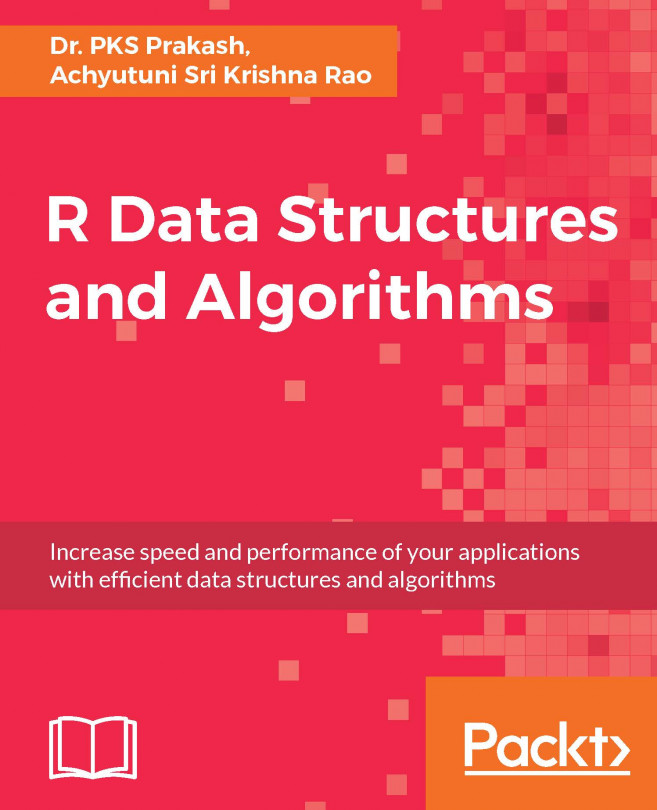














![Pentesting Web Applications: Testing real time web apps [Video]](https://content.packt.com/V07343/cover_image_large.png)