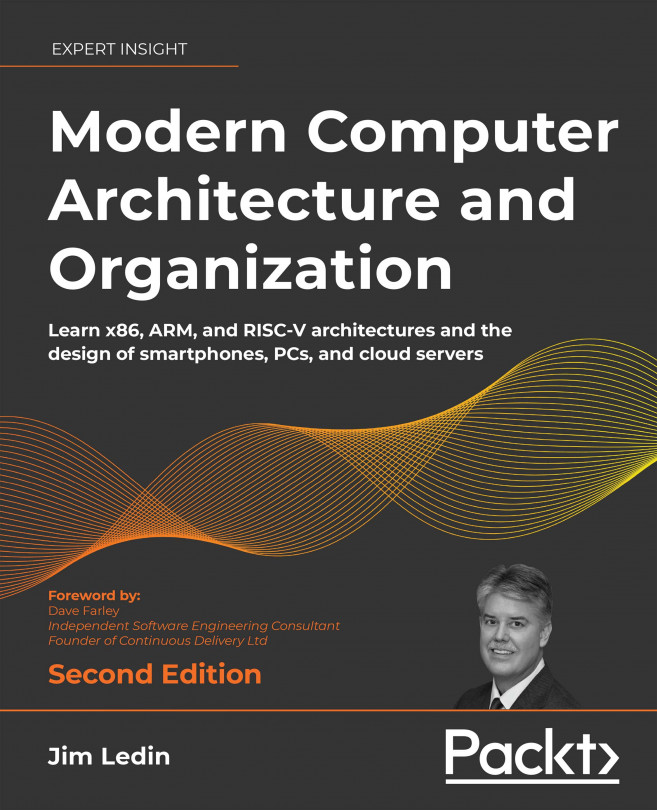Processor Virtualization
This chapter introduces the concepts underlying processor virtualization and explores the many benefits to individual users and large organizations from its effective use. We will discuss the principal virtualization techniques and the open source and commercial tools that implement them.
Virtualization tools enable the emulation of instruction set-accurate representations of various computer architectures and operating systems on general-purpose computers. Virtualization is used widely in the deployment of real-world software applications in cloud environments.
After completing this chapter, you will understand the technology and benefits associated with hardware virtualization and how modern processors support virtualization at the instruction set level. You will have learned the technical features of several open source and commercial tools providing virtualization capabilities and will understand how virtualization is used to build and deploy scalable...