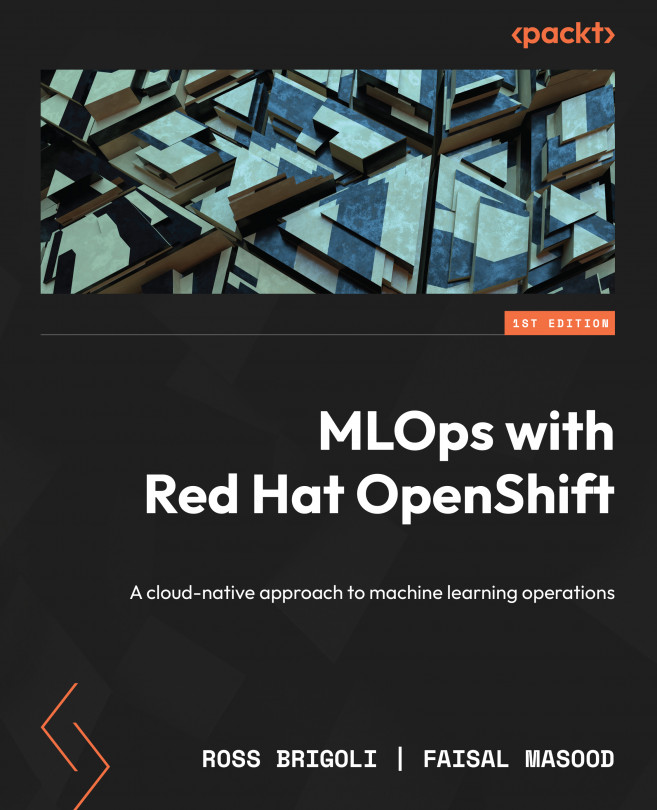Building Machine Learning Models with OpenShift
In the previous chapter, you installed and configured OpenShift to power your machine learning (ML) project life cycle. In this chapter, you will configure the platform components required for model development. This chapter will equip you with what is available on the OpenShift platform for building ML models and how your team can leverage it. Please ensure that you have completed the setup mentioned in the previous chapter before starting this chapter.
This is the first stage of the ML development life cycle, which we presented in Chapter 2. In this chapter, you will see how easy it is for you and your team to start building with the technology provided by Red Hat OpenShift for Data Science (RHODS).
We will cover the following topics:
- Using Jupyter Notebooks in OpenShift
- Using ML frameworks in OpenShift
- Using GPU acceleration for model training
- Building custom notebooks