We can also define a remote host controller as the domain controller. Then multiple EAP6 could connect to the same domain controller and accept its management. Now let's see the servers section.
The servers section is shown in the following screenshot:
In the domain mode, a host controller can manage several servers at the same time, and each server has their own name and belongs to a server group; these servers are bound to different sockets to avoid conflicts.
The auto-start option checks whether to start this server during the EAP6 startup. We may choose which server to start during the EAP6 startup by this option.
The port-offset option is used to bind different servers into different ports to avoid conflict. Let's see the default configuration in host.xml:
The following is the deployment diagram that shows the relationship between the previously discussed servers and server groups:
Here are the server group settings in domain.xml:
We can see that the main-server-group is bound to full-sockets, and the other-server-group is bound to full-ha-sockets. These two sockets are defined as follows:
The full-sockets binds to the HTTP port 8080, and port-offset is 0. So the web port used by server-one is 8080; for server-two, because its port-offset is 150, its web port is 8080 + 150 = 8230. Similarly, the HTTP port used by server-three is 8080 + 250 = 8330.
Now let's set
auto-start for all three servers to true so that they will be started during the EAP6 startup:
Now let's start EAP6 in the domain mode by calling domain.sh. After EAP6 starts, let's try to access 8080, 8230, and 8330 with telnet commands:
We can see all the servers are listening for connections now.
 Argentina
Argentina
 Australia
Australia
 Austria
Austria
 Belgium
Belgium
 Brazil
Brazil
 Bulgaria
Bulgaria
 Canada
Canada
 Chile
Chile
 Colombia
Colombia
 Cyprus
Cyprus
 Czechia
Czechia
 Denmark
Denmark
 Ecuador
Ecuador
 Egypt
Egypt
 Estonia
Estonia
 Finland
Finland
 France
France
 Germany
Germany
 Great Britain
Great Britain
 Greece
Greece
 Hungary
Hungary
 India
India
 Indonesia
Indonesia
 Ireland
Ireland
 Italy
Italy
 Japan
Japan
 Latvia
Latvia
 Lithuania
Lithuania
 Luxembourg
Luxembourg
 Malaysia
Malaysia
 Malta
Malta
 Mexico
Mexico
 Netherlands
Netherlands
 New Zealand
New Zealand
 Norway
Norway
 Philippines
Philippines
 Poland
Poland
 Portugal
Portugal
 Romania
Romania
 Russia
Russia
 Singapore
Singapore
 Slovakia
Slovakia
 Slovenia
Slovenia
 South Africa
South Africa
 South Korea
South Korea
 Spain
Spain
 Sweden
Sweden
 Switzerland
Switzerland
 Taiwan
Taiwan
 Thailand
Thailand
 Turkey
Turkey
 Ukraine
Ukraine
 United States
United States
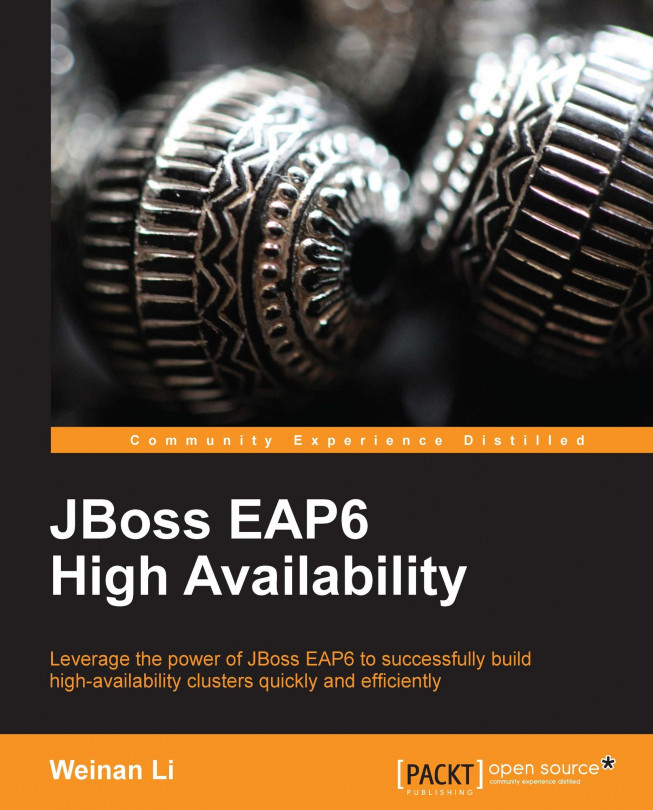














![Pentesting Web Applications: Testing real time web apps [Video]](https://content.packt.com/V07343/cover_image_large.png)