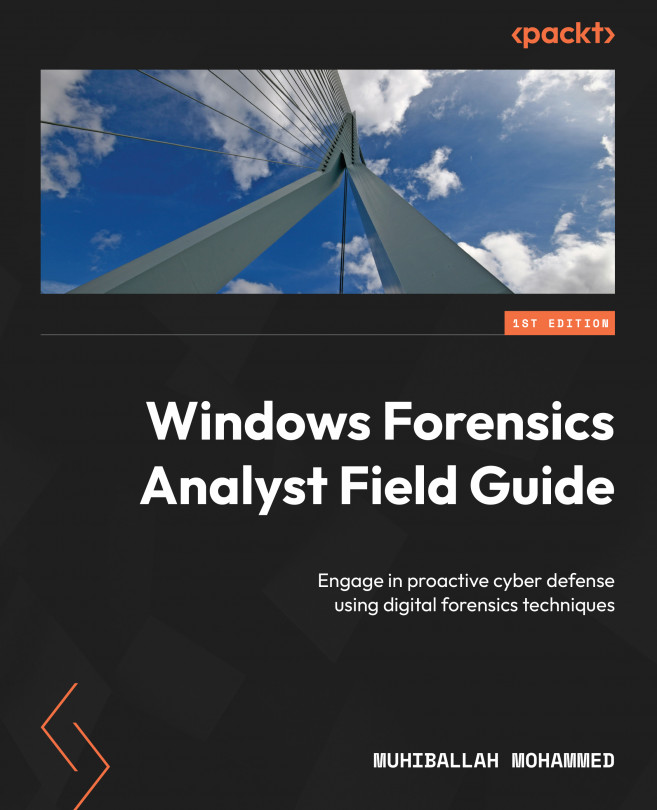Preface
In the ever-changing digital world, where information is constantly flowing and our lives are increasingly digitized, the need for strong digital forensics skills is more important than ever. Welcome to Windows Forensics Analyst Field Guide: Engage in proactive cyber defense using digital forensics techniques, a comprehensive guide that explores the complex world of Windows digital forensics.
The digital age has changed our lives in many ways. We now can connect with people all over the world, have access to information at our fingertips, and can be more productive than ever before. However, this digital revolution has also created new challenges. Cyber threats and data breaches are on the rise, and it is more important than ever to be able to protect our digital data.
One way to protect our digital data is to understand the digital footprints we leave behind. Every time we use a computer or smartphone, we create a trail of data that can be used to track us, identify us, and even steal our identity. By understanding these digital footprints, we can take steps to protect our privacy and security.
The ability to uncover, analyze, and interpret digital traces is a valuable skill in the digital age. This skill is known as digital forensics, and it is used by law enforcement, businesses, and individuals to investigate cybercrimes, data breaches, and other digital incidents.
Join us as we embark on this compelling journey through the heart of Windows forensics. Together, we will uncover the truth hidden within digital landscapes and uphold the principles of justice, security, and integrity in our digital age.