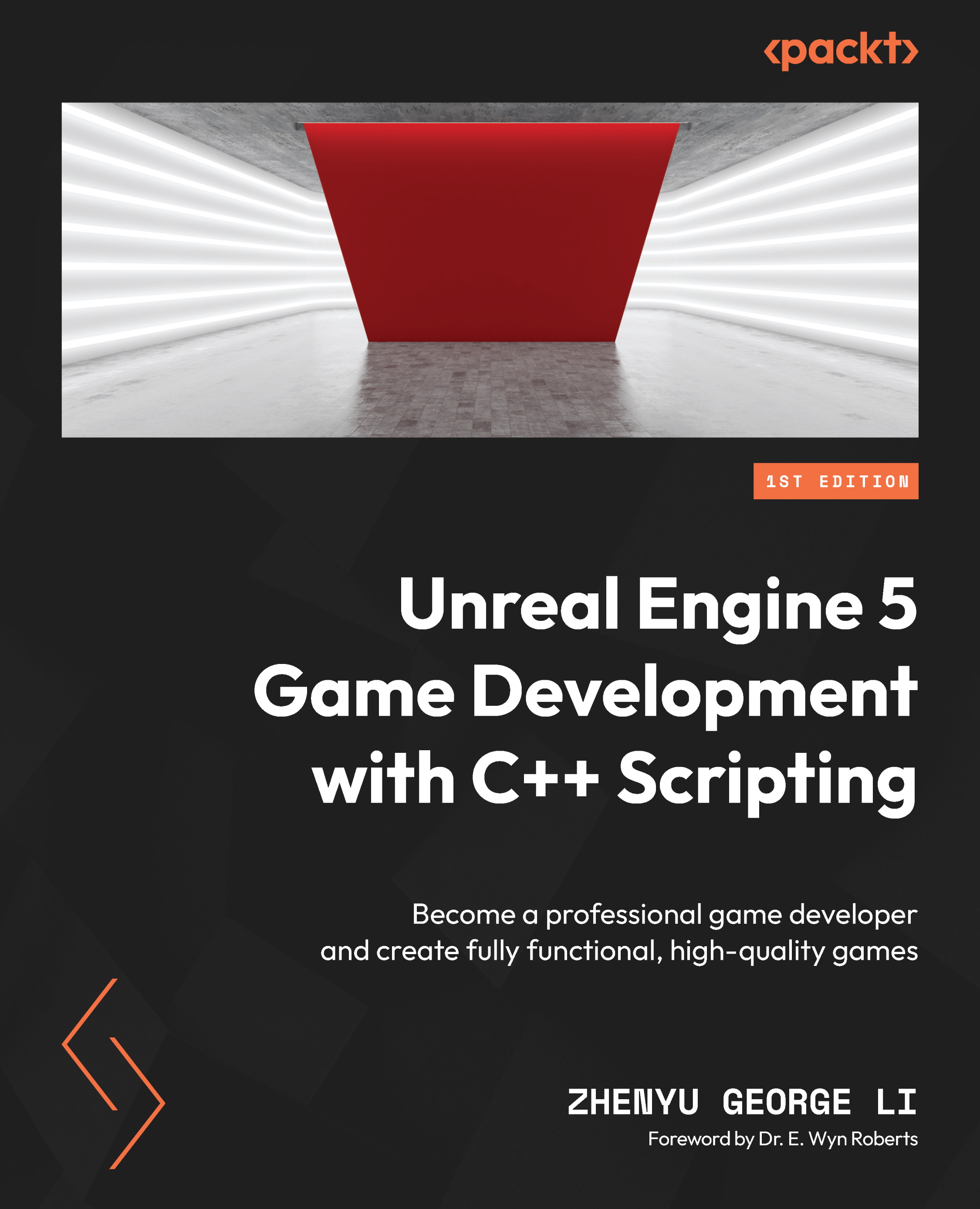Using the UFUNCTION macro
The UFUNCTION macro can be placed above the line of standard C++ function declarations. As with the UPROPERTY macro, UFUNCTION also has its specifiers and metadata to interpret the use of the functions.
The UFUNCTION syntax
Let’s first check out the UFUNCTION syntax:
UFUNCTION([specifier1, specifier2, …], [meta(key1=value, key2=value2, … )]ReturnType FunctionName([param1, param2, …]) [const];
Let’s break it down:
- The square brackets are used to indicate that the enclosed content is optional
- The ellipsis means that you can include more items
- The metadata keys are only valid in the editor, not for any game logic
The following example demonstrates how to mark the GetHealthPoints() function to be a UFUNCTION macro with a displayname value of Get HP:
UFUNCTION(BlueprintCallable, Category="Player Avatar", Meta=(DisplayName="Get HP")) int GetHealthPoints...