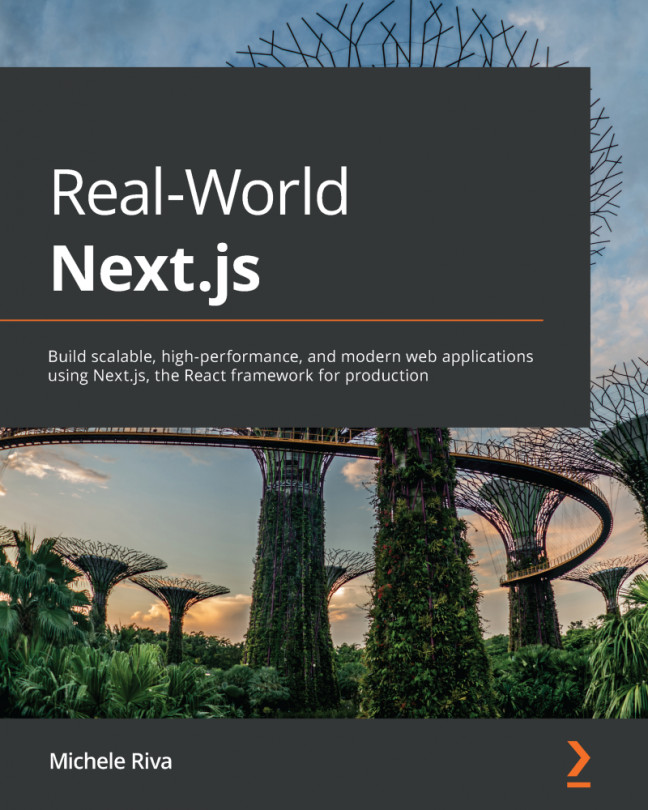Chapter 6: CSS and Built-In Styling Methods
What makes the difference between a great and a bad UI? Some people may answer "features!" and others may say "speed of interaction!" but I would personally define it as a good combination of a great design and ease of use. Your web application could potentially be the most powerful app in the world. Still, it would be difficult for your users to make it work as intended if the UI is not well designed and implemented. So here comes the concept of styling.
We all know what CSS is: a basic set of rules telling the browser how to render HTML content graphically. While this seems an easy task, the CSS ecosystem has evolved a lot during recent years, and so has all the tooling that helps developers build great user interfaces with modular, lightweight, and performant CSS rules.
In this chapter, we will look at several approaches to writing CSS rules. That will pave the way to Chapter 7, Using UI Frameworks, where we&apos...