Before diving into creating applications and managing states in Flutter, it is necessary to understand what a state actually is and how it affects our application.
Put simply, the state of an application is a condition or a situation – an instance or a snapshot that shows the condition of your application at a certain point in time.
For example, your application shows two variables, x and y, with values 2 and 3 respectively. Let's call this state State A. Now, if there is a user interaction and the values of your variables x and y change to something else, let's say 4 and 5, that would be a different state of your application, State B.
Figure 1.1 – Two different states of an application
States A and B are two different conditions of your application. Each one of them denotes a certain set of values of the variables that can be used to identify which state the application is currently in.
Another example of a state would be a counter application that shows an increasing counter every time the user presses a plus button.
Figure 1.2 – Two different states in a counter example app
The counter keeps on increasing and the state keeps changing as the user presses the plus button.
To summarize, the state shows your application's current set of values and can be changed based on user interaction.
Now we know what a state is, how it is detected and used within an application, and how it affects your application's UI. To better understand states for a large-scale application, let's see why a state is important in an application.
 Argentina
Argentina
 Australia
Australia
 Austria
Austria
 Belgium
Belgium
 Brazil
Brazil
 Bulgaria
Bulgaria
 Canada
Canada
 Chile
Chile
 Colombia
Colombia
 Cyprus
Cyprus
 Czechia
Czechia
 Denmark
Denmark
 Ecuador
Ecuador
 Egypt
Egypt
 Estonia
Estonia
 Finland
Finland
 France
France
 Germany
Germany
 Great Britain
Great Britain
 Greece
Greece
 Hungary
Hungary
 India
India
 Indonesia
Indonesia
 Ireland
Ireland
 Italy
Italy
 Japan
Japan
 Latvia
Latvia
 Lithuania
Lithuania
 Luxembourg
Luxembourg
 Malaysia
Malaysia
 Malta
Malta
 Mexico
Mexico
 Netherlands
Netherlands
 New Zealand
New Zealand
 Norway
Norway
 Philippines
Philippines
 Poland
Poland
 Portugal
Portugal
 Romania
Romania
 Russia
Russia
 Singapore
Singapore
 Slovakia
Slovakia
 Slovenia
Slovenia
 South Africa
South Africa
 South Korea
South Korea
 Spain
Spain
 Sweden
Sweden
 Switzerland
Switzerland
 Taiwan
Taiwan
 Thailand
Thailand
 Turkey
Turkey
 Ukraine
Ukraine
 United States
United States
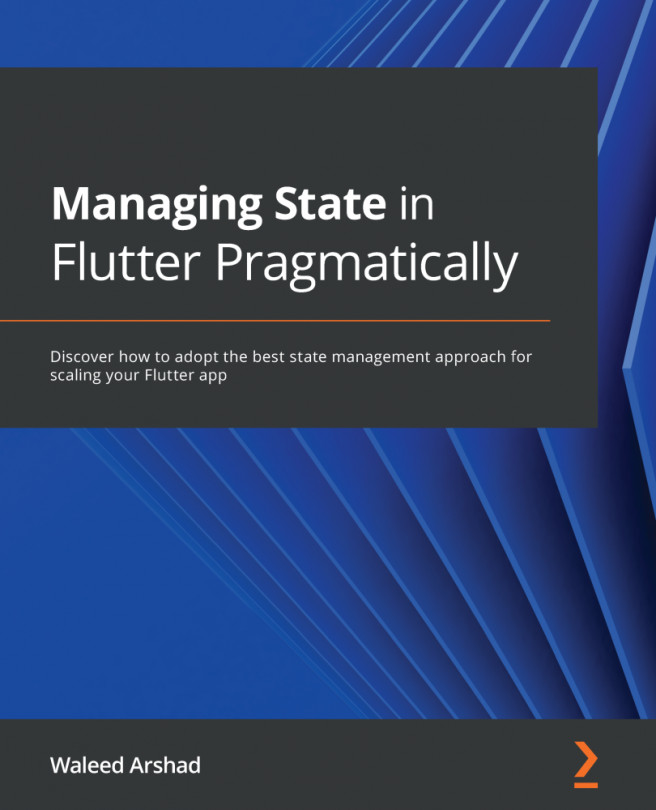














![Pentesting Web Applications: Testing real time web apps [Video]](https://content.packt.com/V07343/cover_image_large.png)