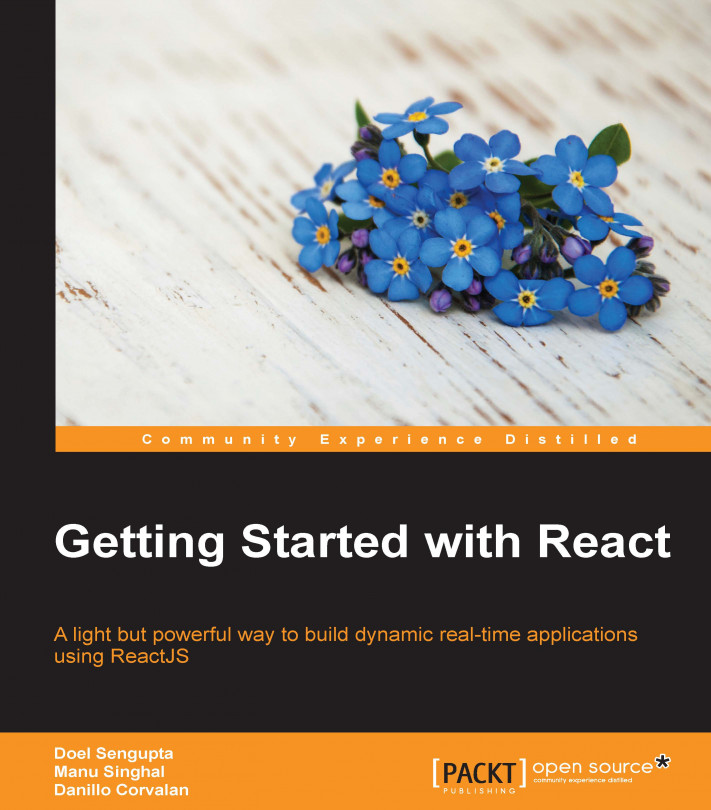Going through the ReactJS fundamentals and flux, we have almost approached the end of this book. After developing any application, we are left with the most crucial part of making the application available to the outside world, thus deploying your application. It's a good practice to keep the code in a source control repository such as GitHub or Bitbucket and to version control the code using Git. These help while working in a group and retrieval of any code as and when necessary. The explanation of how to set up the earlier-mentioned things is beyond the scope of this book, but there are a plenty of resources available for the same.
In this chapter, we will be exploring the following topics:
An introduction to Webpack
The ways of deploying a React application using Webpack and Gulp
The configuration options used for browserify
Installing a simple web server