Introduction to VMware Horizon Workspace
Horizon Workspace is a new type of solution that is commonly referred to as Workspace Aggregator. A solution that provides end users with a single point of access to their corporate data, applications, and other IT resources, as well as providing IT administrators with a single point of administration.
Let's first discuss the background and challenges that exist in most corporations today.
There are some ongoing technology trends that will affect us all and how we deliver IT services to our end users. A few of these are as follows:
In the last few years, the market has exploded with new devices, applications, and services that have been focused on being easy to pick up and consume with little technical knowledge.
Companies such as Google, Apple, Facebook, Twitter, and Dropbox have had enormous adoption with consumers; all of these services offer a great user experience and is easy to use.
For a long time, corporate IT companies have been able to withstand the pressure from these trends by locking environments down and mandating what users can access by way of applying policies, but we have reached a point where users are starting to circumnavigate these policies and utilize these services directly and not involving the corporate IT department and its policies. This is commonly referred to as shadow IT.
The traditional approach has been to deploy Windows on physical machines, and use some form of a distribution system for deploying applications and securing data. Users typically work between 8 a.m. and 5 p.m., usually from the office, and as the computers are physically attached to the desk, it's been considered secure.
Corporate IT risks turning into a slow moving dinosaur that does not contribute, but rather hinders innovation and users' ability to be productive. Users are starting to avoid involving IT since it takes a long time and is slow moving. There is now a real threat that corporate IT becomes irrelevant thanks to the competition from these outside trends.
Some real examples we have seen is when a business unit goes out and buys a solution somewhere from the Internet and is not even involving corporate IT since it would make the process slower and less productive.
Another common example is when users are using consumer-based file sharing applications to be able to share information or collaborate with partners, internal or external, to their organization.
When exposed to these threats, the following are the three common typical reactions:
Ignore it!
Pretending that your users are not using these services and devices is a sure way of getting a false sense of security and comfort
Lock it down!
Tightening the control even more usually forces people to find ways around the systems and will make the users unhappy
Implement a point solution
Just solving one of the challenges might buy you some time, but in the end will actually increase the complexity since there will be many point solutions to solve all the challenges
Another approach is to embrace the advances in technology and to listen to the users' requests. This is where VMware Horizon Workspace can help.
Horizon Workspace addresses these new challenges, such as delivering web applications, mobile applications, and data collaboration to any device. The key point to highlight is that you can give the users the tools and the modern approach that they have become used to as a consumer, but still retain security and control.
Horizon Workspace 1.5 provides the following functionalities:
A single workspace for apps and data
Anywhere, anytime access
Data synchronization
Separate personal and corporate data
A virtualized container for Android devices
Native application support
Detailed policy management
Simple user and application management
Share files seamlessly and securely
Enterprise-grade security
Complete on-premise solutions
Access controls
So what is the business value for a customer when they deploy this solution? We can divide this into two aspects: one for end users and one for corporate IT.
For end users:
Easy access to applications, files, and virtual desktops
Single Sign-On to internal and external web-based applications
One place to access all services
A service catalog where the users can quickly get access to new services
Own choice of device and networks to work from
Use multiple devices without complex configurations or VPN
Sanctioned way to share files and collaborate with internal and external parties
For corporate IT:
Common model on how to entitle and disentitle users to services
Faster time to market for new services
Stop worrying about devices and start managing users
Extensible platform that can be integrated into existing services
Common reporting for all types of applications
Horizon Workspace comes packaged as a vApp, which means that it's a number of preconfigured virtual machines in a container with the extension .ova. Open Virtual Appliance (OVA) is a standard way of packaging a vApp.
It needs to be deployed using VMware vCenter Server on to a VMware vSphere virtualization platform. We will cover the prerequisites later in this chapter.
The benefits with this type of deployment is many, since the vApp is preinstalled with the operating system (Horizon Workspace is based on Suse Linux Enterprise Server) and all components that make up Horizon Workspace. The only thing you need to do is to configure the unique settings for your environment. There is no complicated operating system to install and configure, and no installer to run.
Just download and deploy.
Another benefit of being deployed within a virtual environment is that we can take advantage of all the features that the virtual infrastructure platform provides for, which are high availability, load balancing, backup, and disaster recovery.
Before embarking on a Proof of Concept (POC) or Pilot of Horizon Workspace, the following are a few things that we have learned from our experience in working with the technology:
Do not run a POC/Pilot on production systems
Do not run a POC/Pilot using production applications.
Make sure that you have clearly defined the success criteria. It's hard to know whether you have succeeded if there are no clear goals or objectives defined
Now that we have introduced you to VMware Horizon Workspace, we are going to cover what you need to get your environment up and running in the following sections.
 Argentina
Argentina
 Australia
Australia
 Austria
Austria
 Belgium
Belgium
 Brazil
Brazil
 Bulgaria
Bulgaria
 Canada
Canada
 Chile
Chile
 Colombia
Colombia
 Cyprus
Cyprus
 Czechia
Czechia
 Denmark
Denmark
 Ecuador
Ecuador
 Egypt
Egypt
 Estonia
Estonia
 Finland
Finland
 France
France
 Germany
Germany
 Great Britain
Great Britain
 Greece
Greece
 Hungary
Hungary
 India
India
 Indonesia
Indonesia
 Ireland
Ireland
 Italy
Italy
 Japan
Japan
 Latvia
Latvia
 Lithuania
Lithuania
 Luxembourg
Luxembourg
 Malaysia
Malaysia
 Malta
Malta
 Mexico
Mexico
 Netherlands
Netherlands
 New Zealand
New Zealand
 Norway
Norway
 Philippines
Philippines
 Poland
Poland
 Portugal
Portugal
 Romania
Romania
 Russia
Russia
 Singapore
Singapore
 Slovakia
Slovakia
 Slovenia
Slovenia
 South Africa
South Africa
 South Korea
South Korea
 Spain
Spain
 Sweden
Sweden
 Switzerland
Switzerland
 Taiwan
Taiwan
 Thailand
Thailand
 Turkey
Turkey
 Ukraine
Ukraine
 United States
United States
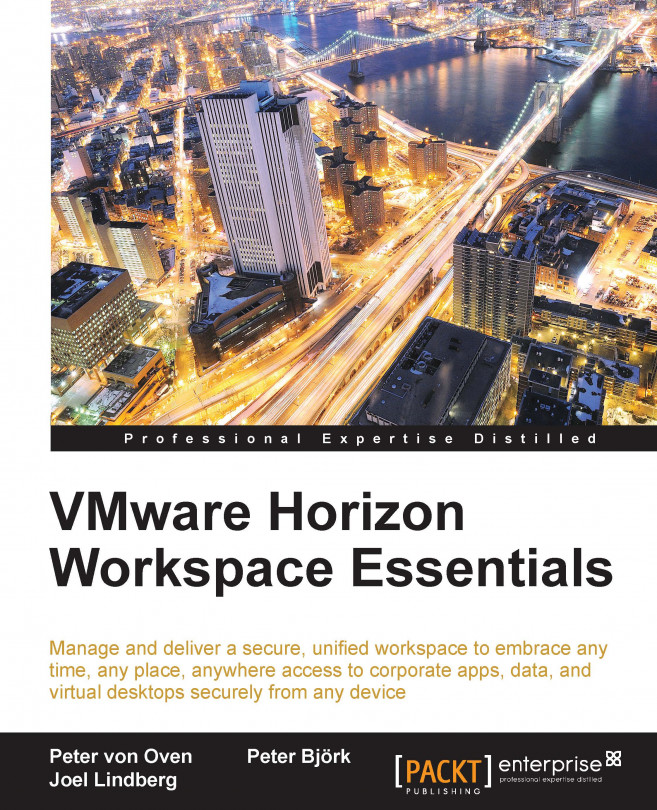














![Pentesting Web Applications: Testing real time web apps [Video]](https://content.packt.com/V07343/cover_image_large.png)